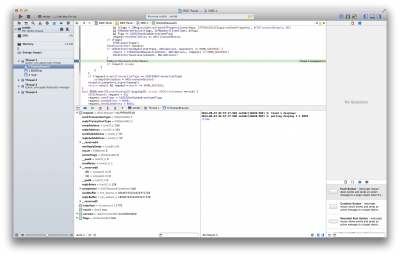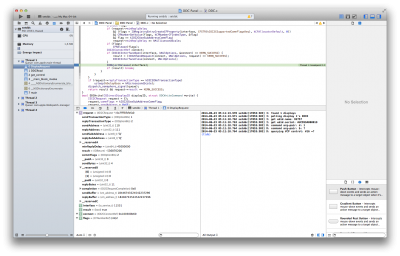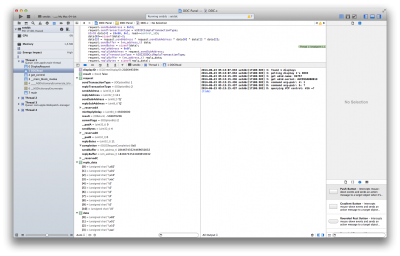- Joined
- Aug 3, 2012
- Messages
- 9
- Motherboard
- Asus > need model # > See Rules!
- CPU
- i7-3770K
- Graphics
- HD 7970
- Mac
- Mobile Phone
Hi Guys! I have a problem with my AOC D2757Ph
In DDC Panel all slider are inactive
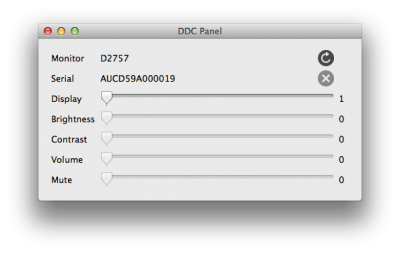
however i can adjust brightness and contrast in setddc, but there are some problems with reading data
Here softMCCS dump and ioreg
In DDC Panel all slider are inactive
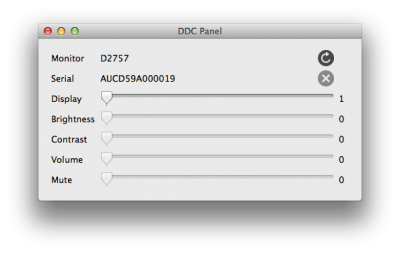
however i can adjust brightness and contrast in setddc, but there are some problems with reading data
Code:
[SIZE=1][COLOR=#000000][FONT=Monaco]2014-06-22 09:05:07.564 setddc[39843:507] I: found 1 displays2014-06-22 09:05:07.565 setddc[39843:507] I: polling display 1's EDID[/FONT]
[FONT=Monaco]2014-06-22 09:05:07.590 setddc[39843:507] I: got edid.name: D2757[/FONT]
[FONT=Monaco]2014-06-22 09:05:07.590 setddc[39843:507] I: got edid.serial: AUCD59A000019[/FONT]
[FONT=Monaco]2014-06-22 09:05:07.591 setddc[39843:507] D: command arg-pair: d: 1[/FONT]
[FONT=Monaco]2014-06-22 09:05:07.591 setddc[39843:507] D: command arg-pair: b: ?[/FONT]
[FONT=Monaco]2014-06-22 09:05:07.592 setddc[39843:507] D: querying VCP control: #16 =?[/FONT]
[FONT=Monaco]2014-06-22 09:05:07.593 setddc[39843:507] E: Failed to send DDC command![/FONT][/COLOR][/SIZE]Here softMCCS dump and ioreg