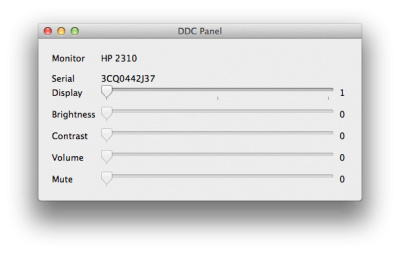attached is SJ's Xcode project containing an additional command line proggy I whipped up
How-to download, extract, build, and run:
Code:
$ cd DDC Panel
$ xcodebuild -target setddc
...
** BUILD SUCCEEDED **
$ build/Release/setddc
2014-04-15 01:13:21.435 setddc[4557:507] I: found 2 displays
2014-04-15 01:13:21.437 setddc[4557:507] Usage: setddc -d <1-N> [display#]
-b <0-??> [brightness]
-c <0-??> [contrast]
-m <1|2> [mute speaker OFF/ON]
-v <0-254> [speaker volume]
-i <1-12> [select input source]
$ setddc -d 1 -b 50 -c 50
2014-04-15 01:18:34.865 setddc[4567:507] I: found 2 displays
2014-04-15 01:18:34.866 setddc[4567:507] I: polling display 1's EDID
2014-04-15 01:18:34.895 setddc[4567:507] I: got edid.name: HP LP2465
2014-04-15 01:18:34.896 setddc[4567:507] I: got edid.serial: CNK7220HT9
2014-04-15 01:18:34.897 setddc[4567:507] I: command arg: d: 1
2014-04-15 01:18:34.897 setddc[4567:507] I: command arg: b: 50
2014-04-15 01:18:34.898 setddc[4567:507] I: sending DDC command: 16 = 50
2014-04-15 01:18:34.947 setddc[4567:507] I: command arg: c: 50
2014-04-15 01:18:34.948 setddc[4567:507] I: sending DDC command: 18 = 50
$
I leave it to you to install it where you want, write your related applescripts, launchd jobs, etc etc.
I do insist you hook up a second monitor for your terminal to develop your toggle scripts. And not blame me if your target monitor's OSD explodes with a fiery bolt to your face! The low-level communication code is shared with the GUI app, but this console app does almost no checking of your input before sending it to the monitor.
Use the GUI app to figure out the number values you want for the settings. I don't have speakers on my monitor so I couldn't test the audio switches. The input switcher did work for me.
my mavericks 64-bit build is in the zip, if you don't want to install GB's of Xcode.. although you should, its free!
SJ, feel free to merge (and mangle) this into your releases if it meets your approval. Same GPL license as the rest of it.