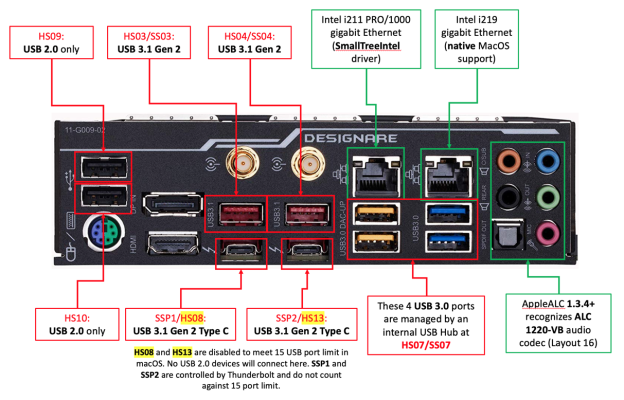- Joined
- Feb 11, 2014
- Messages
- 278
- Motherboard
- Z390 Designare
- CPU
- i7-9700
- Graphics
- Radeon Pro WX 9100
- Mac
- Mobile Phone
I have a Contour Shuttle that I can't get to work on my Hack. It works on my MBP. Here is what I have:
1. See Sig for hardware.
2. Current release 12.2.1
3. It shows up in USB in about this mac.
4. I have downloaded the latest driver and followed the instructions (which includes deleting, giving it permissions when reinstalling via security preferences first time it loads.
5. When I plug and unplug it the contour app sees then "unsees" it.
6. I have googled the heck out of it!
Thoughts anyone?
Jules
1. See Sig for hardware.
2. Current release 12.2.1
3. It shows up in USB in about this mac.
4. I have downloaded the latest driver and followed the instructions (which includes deleting, giving it permissions when reinstalling via security preferences first time it loads.
5. When I plug and unplug it the contour app sees then "unsees" it.
6. I have googled the heck out of it!
Thoughts anyone?
Jules