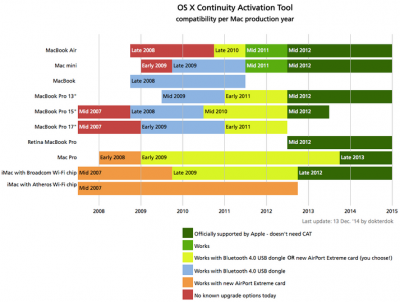- Joined
- Jul 3, 2014
- Messages
- 931
- Motherboard
- Dell XPS 9360 (KabyLake R)
- CPU
- Intel i7 8550U
- Graphics
- Intel UHD 620
- Mac
- Mobile Phone
Forum member arnoparigo found a place to order the BCM94352Z M2.NGFF WiFi / Bluetooth Combo card:
http://www.offerany.com/p-38191631476.html
If the quantity (7000+) is anything to go by, that should be enough for the hackintosh community
The BCM94352Z supports both WiFi and Bluetooth under OS X and can be used for hand-off and continuity.
http://www.offerany.com/p-38191631476.html
If the quantity (7000+) is anything to go by, that should be enough for the hackintosh community
The BCM94352Z supports both WiFi and Bluetooth under OS X and can be used for hand-off and continuity.