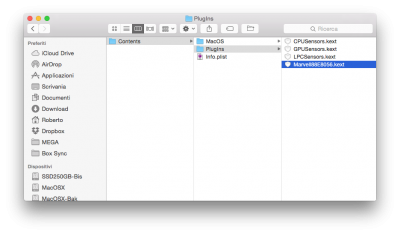So I decided to buy Apple BCM94360CD from below link for $59.99 and arrived a lot earlier than I expected.
 http://www.ebay.com/itm/191392971578?_trksid=p2060778.m2749.l2649&ssPageName=STRK:MEBIDX:IT
http://www.ebay.com/itm/191392971578?_trksid=p2060778.m2749.l2649&ssPageName=STRK:MEBIDX:IT
It woks charm and speed is awesome. Well, I don't own an iPhone, I was not able to test handoff feature. Guessing it will work.

Well, problem I have is that I bought this device because my built-in network ethernets are not working after upgrading to Yosemite. I tried all kind of methods but failed. So, I bought an USB to ethernet adapter and it worked. Except I get "Your device or computer could not be verified" error message.
So, I bought this adapter hoping to resolve issue since it is native Apple adapter but NOT GOOD

Same issue, I get same error message.
Does anyone know how to resolve this issue?

Thanks