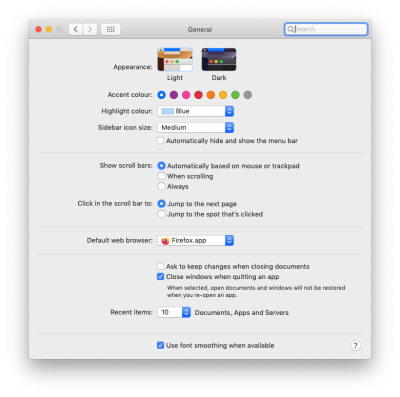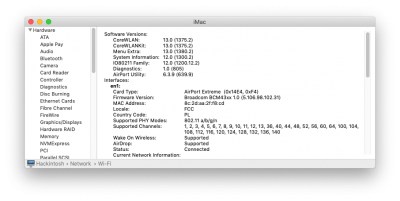Hi all, I’m fairly new to all this so apologies if I have any misinformation. I’m also looking to start my first build and am considering the Gigabyte Z390 I Aorus Pro Wifi. I noticed someone has enquired about this board already but were told to go for a PCIe x1 adapter, but to my knowledge there is only one PCIE x16 slot on the board? Someone also said that only Intel CNVi can be used in the WiFi port, so does that then mean the only option to get an Apple WiFi card working on this board is through an m.2 adapter? Is it possible to power it through a SATA port adapter by any chance?