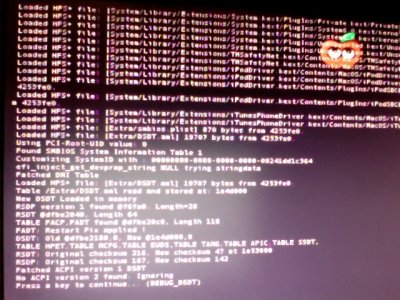- Joined
- Jan 29, 2010
- Messages
- 23
Hi
Upgraded to tony's post of chameleon today. It worked fine for a while and then I took the plunge and upgraded my bios to F7 (P55M-UD4). So the DSDT is throwing some kind of error? Can anyone explain the cause of this and how to solve?
p.s. this was a safe-boot attempt, last ditch effort.
Upgraded to tony's post of chameleon today. It worked fine for a while and then I took the plunge and upgraded my bios to F7 (P55M-UD4). So the DSDT is throwing some kind of error? Can anyone explain the cause of this and how to solve?
p.s. this was a safe-boot attempt, last ditch effort.