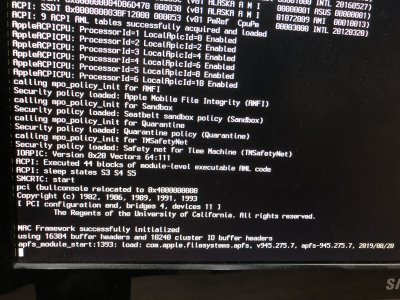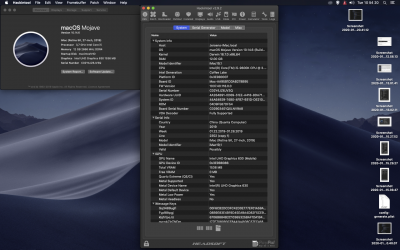pastrychef
Moderator
- Joined
- May 29, 2013
- Messages
- 19,458
- Motherboard
- Mac Studio - Mac13,1
- CPU
- M1 Max
- Graphics
- 32 Core
- Mac
- Classic Mac
- Mobile Phone
Lol, 18.2 didn't work but luckily I could use shell to replace the malfunctioning config.plist with the saved working one.
Still Hackintool can't recognize my core i5 generation which should be 9th (i5 9600k). Everything else works on my machine. I only have problems with the onboard gpu.
Use iMac18,1.