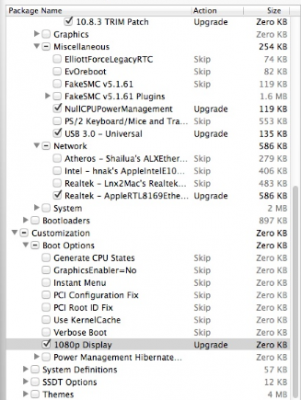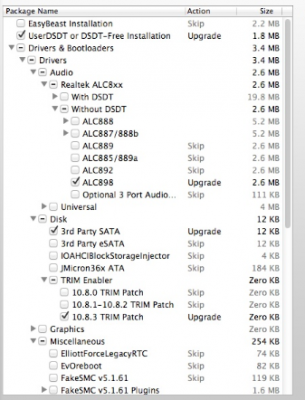- Joined
- Apr 28, 2013
- Messages
- 4
- Motherboard
- Gigabyte Z77X-UP5-TH
- CPU
- i7-3770
- Graphics
- EVGA GTX680
- Mac
- Classic Mac
- Mobile Phone
I apologize in advance for being a noob and if this might of come up in any threads. I've tried researching as much as possible but am at the point where I've spent more days working on the computer than what it is probably worth to me.
A few things to start off:
- I am new to Hackintosh builds. This was my first. I used the Buyer's guide here and have the Custom Mac Pro with
i7- 3770
GA-z77x-UP5-TH
32 GB - Vengeance Ram
750 Corsair power supply
500 gb samsung 840 ssd
ASUS GeForce GTX 680 graphics
Dual screen monitors
- The computer worked AWESOME for about 2 weeks. It is a dedicated editing station that only has a few programs loaded on it; FCP, Adobe programs, C4D and that's about it. After the first few weeks the FCP project files would randomly become corrupted. FCP would crash and the computer would hang up on the white screen when shutting down. Eventually, the computer wouldn't read the SSD drive. I went through forums for a few days and the consensus was that I would need to reinstall... So I bit the bullet and did so. Luckily I save all project files to a Drobo and external hard drives. The only thing on the SSD was the OS and all the programs.
After reinstalling everything again began to work well but after a few day project files would randomly become corrupted, program files would crash and we noticed a little indication of a type of static over the head phones when things would start to act up. Keep in mind the wifi is off, these are all licensed copies of the programs and this computer is solely for the purpose of editing for 1 editor.
After shutting down last night, we tried to boot up today and the computer gets to the apple load screen and shuts down. I've tried running in safe mode and verbose modes to see what errors it might come up with. It shuts down before I can grab a still of it so I ran it in single user mode and here is what it says:

This is so frustrating and I hope it's something simple that I'm just overlooking or am just ignorant about. I did notice that the Samsung 840 drive wasn't on the buyer's guide and that might be a compatibility issue. I'm not sure if that could corrupt anything or if my settings in MultiBeast are off... I appreciate all your help in advance and, again, I apologize in advance if this has been covered before.
A few things to start off:
- I am new to Hackintosh builds. This was my first. I used the Buyer's guide here and have the Custom Mac Pro with
i7- 3770
GA-z77x-UP5-TH
32 GB - Vengeance Ram
750 Corsair power supply
500 gb samsung 840 ssd
ASUS GeForce GTX 680 graphics
Dual screen monitors
- The computer worked AWESOME for about 2 weeks. It is a dedicated editing station that only has a few programs loaded on it; FCP, Adobe programs, C4D and that's about it. After the first few weeks the FCP project files would randomly become corrupted. FCP would crash and the computer would hang up on the white screen when shutting down. Eventually, the computer wouldn't read the SSD drive. I went through forums for a few days and the consensus was that I would need to reinstall... So I bit the bullet and did so. Luckily I save all project files to a Drobo and external hard drives. The only thing on the SSD was the OS and all the programs.
After reinstalling everything again began to work well but after a few day project files would randomly become corrupted, program files would crash and we noticed a little indication of a type of static over the head phones when things would start to act up. Keep in mind the wifi is off, these are all licensed copies of the programs and this computer is solely for the purpose of editing for 1 editor.
After shutting down last night, we tried to boot up today and the computer gets to the apple load screen and shuts down. I've tried running in safe mode and verbose modes to see what errors it might come up with. It shuts down before I can grab a still of it so I ran it in single user mode and here is what it says:

This is so frustrating and I hope it's something simple that I'm just overlooking or am just ignorant about. I did notice that the Samsung 840 drive wasn't on the buyer's guide and that might be a compatibility issue. I'm not sure if that could corrupt anything or if my settings in MultiBeast are off... I appreciate all your help in advance and, again, I apologize in advance if this has been covered before.