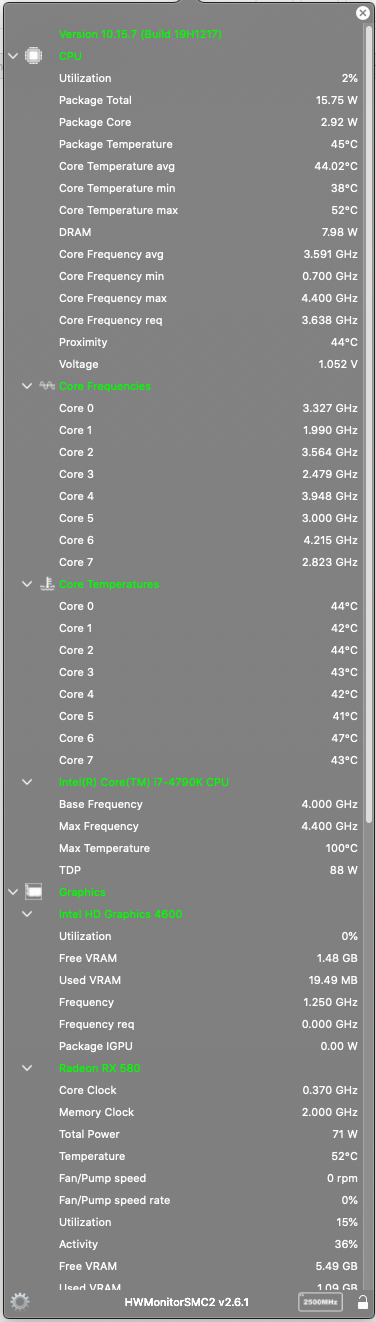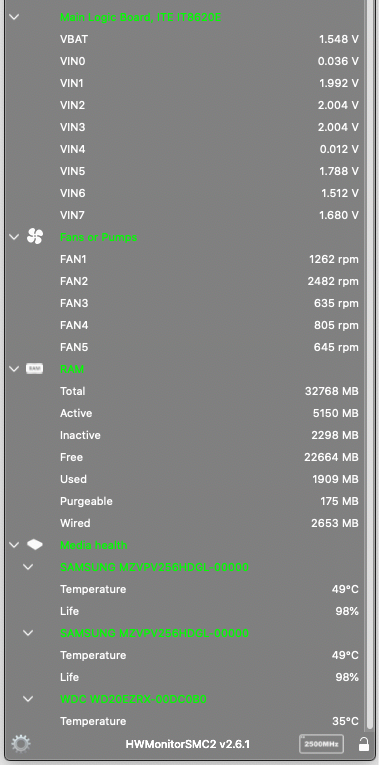- Joined
- Mar 17, 2018
- Messages
- 57
- Motherboard
- Asus ProArt Z490 Creator 10G
- CPU
- i9-10850K
- Graphics
- RX 5700 XT
- Mac
- Classic Mac
- Mobile Phone
So lately I have been having an odd issue come up with my desktop thats now becoming a major pain in my ass.
About a month ago, while using Premiere Pro, my computer locked up, cycled the audio it was stuck on and then out of the blue shut itself off. I thought that maybe I hit something and the power came loose or it was my batter backup that was acting up.
A few weeks went by and then it did it again, this time with Adobe Audition while I was editing a podcast episode. Again, the computer locks up, cycles the small bit of audio and then powers down. SO at this time I assumed it was an Adobe issue and talked with Adobe. They walked me through some steps and it worked for a couple of day, using the machine for 8-10 hours without a problem.
Then while I am on the browser, it again locks up, sits for a few seconds then powers down and I have to power it back up. Then it did it again while using Quickbooks.
I am on the newest version of Catalina that I updated last week and now its doing it sometimes 3-4 times a day. While it makes me save more frequently than I normally would, it's becoming a major issue... like today when I cant even make it go in Premiere longer than 5 minutes before it freezes and then powers down. Any help would be appreciated because at this point, I'm losing valuable time with work and clients without a stable desktop.
About a month ago, while using Premiere Pro, my computer locked up, cycled the audio it was stuck on and then out of the blue shut itself off. I thought that maybe I hit something and the power came loose or it was my batter backup that was acting up.
A few weeks went by and then it did it again, this time with Adobe Audition while I was editing a podcast episode. Again, the computer locks up, cycles the small bit of audio and then powers down. SO at this time I assumed it was an Adobe issue and talked with Adobe. They walked me through some steps and it worked for a couple of day, using the machine for 8-10 hours without a problem.
Then while I am on the browser, it again locks up, sits for a few seconds then powers down and I have to power it back up. Then it did it again while using Quickbooks.
I am on the newest version of Catalina that I updated last week and now its doing it sometimes 3-4 times a day. While it makes me save more frequently than I normally would, it's becoming a major issue... like today when I cant even make it go in Premiere longer than 5 minutes before it freezes and then powers down. Any help would be appreciated because at this point, I'm losing valuable time with work and clients without a stable desktop.