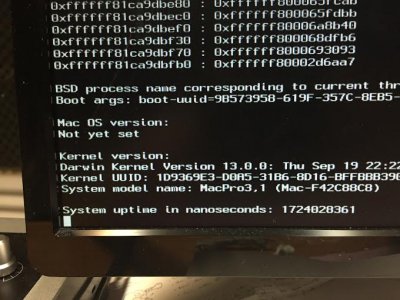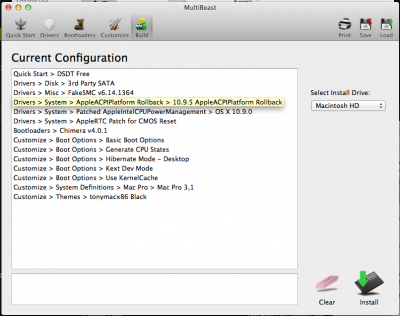- Joined
- Jan 2, 2015
- Messages
- 16
- CPU
- i7-4790K
- Graphics
- GTX 760
Computer freezing up / Cpus=1
I got the Hackintosh to work with Mavericks for about a month now, and there has been no problems until recently. I was using Pro Tools and out of no where it just freezes. (Before I was using Pro Tools on a daily basis with no problems)
When I manage to start up and log into the OS, it freezes the moment I use Pro Tools.
Any suggestions?
BUILD
CPU: Intel Core i7-4790K
GPU: MSI Geforce GTX 760
HDD: 1 tb Seagate
SSD: Samsung Evo 840
Motherboard: Gigabyte GA-z97-UD7-TH
PSU: Corsair 750
RAM: G. Skills Ripjaws X Series
Multibeast Configurations:
Quick Start > DSDT free
Drivers > Audio > Realtek ALCxxx > ALC1150
Drivers > Misc > FakeSMC v6.9.1315
Drivers > Network > Intel > AppleIGB v5.2.9.4
Drivers > System > AppleRTC Patch for CMOS Reset
Drivers > Intel > AppleIntelE1000e v3.0.4.1a
Bootloaders > Chimera v3.0.1
Customize > Boot Options > Use Kernel Cache
Customize > System Definitions > Mac Pro > Mac Pro 3,1
Boot Loader: Chameleon 2.2
OS: Mavericks Version 10.9.1
*Look at the post below for Bios Settings


Update: I am able to reboot successfully using the flag "cpus=1". Pro Tools is still NOT working properly. I have done a full reinstall of Pro Tools and all the plugins. Is this a Pro Tools thing? Or is hackintosh thing?
I feel like it could be the cpus=1 flag that is messing with Pro Tools. But then again, it was working perfectly before without any flags.
If I don't enter the flag "cpus=1", sometimes I get hung up on this pictured below. Other times it's the same picture above (system uptime).

Any ideas?
I got the Hackintosh to work with Mavericks for about a month now, and there has been no problems until recently. I was using Pro Tools and out of no where it just freezes. (Before I was using Pro Tools on a daily basis with no problems)
When I manage to start up and log into the OS, it freezes the moment I use Pro Tools.
Any suggestions?
BUILD
CPU: Intel Core i7-4790K
GPU: MSI Geforce GTX 760
HDD: 1 tb Seagate
SSD: Samsung Evo 840
Motherboard: Gigabyte GA-z97-UD7-TH
PSU: Corsair 750
RAM: G. Skills Ripjaws X Series
Multibeast Configurations:
Quick Start > DSDT free
Drivers > Audio > Realtek ALCxxx > ALC1150
Drivers > Misc > FakeSMC v6.9.1315
Drivers > Network > Intel > AppleIGB v5.2.9.4
Drivers > System > AppleRTC Patch for CMOS Reset
Drivers > Intel > AppleIntelE1000e v3.0.4.1a
Bootloaders > Chimera v3.0.1
Customize > Boot Options > Use Kernel Cache
Customize > System Definitions > Mac Pro > Mac Pro 3,1
Boot Loader: Chameleon 2.2
OS: Mavericks Version 10.9.1
*Look at the post below for Bios Settings


Update: I am able to reboot successfully using the flag "cpus=1". Pro Tools is still NOT working properly. I have done a full reinstall of Pro Tools and all the plugins. Is this a Pro Tools thing? Or is hackintosh thing?
I feel like it could be the cpus=1 flag that is messing with Pro Tools. But then again, it was working perfectly before without any flags.
If I don't enter the flag "cpus=1", sometimes I get hung up on this pictured below. Other times it's the same picture above (system uptime).

Any ideas?
Last edited: