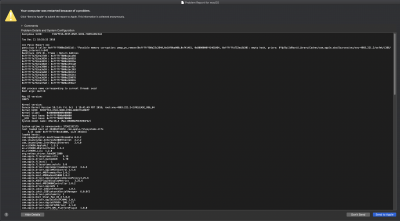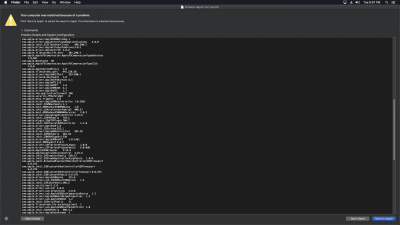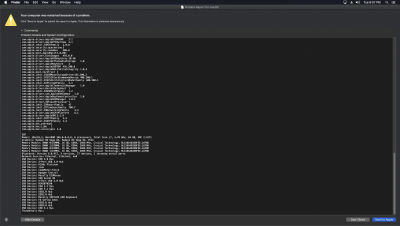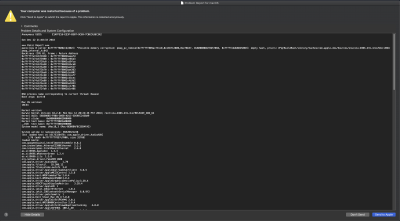- Joined
- May 28, 2013
- Messages
- 196
- Motherboard
- Gigabyte GA-X58-UD3R
- CPU
- i7-980
- Graphics
- RX 580
- Mac
- Mobile Phone
Z370 Gaming 7
I7 8700k
64 GB RAM
Sapphire Vega 64
Samsung M.2 drive
I use my hackintosh for music production. My DAW is Reason. In the middle of recording today my computer crashed/randomly rebooted.
How can I troubleshoot a problem like this? No clue what could of caused a random reboot.
My computer is not overclocked. Running on a huge liquid cooler.
I7 8700k
64 GB RAM
Sapphire Vega 64
Samsung M.2 drive
I use my hackintosh for music production. My DAW is Reason. In the middle of recording today my computer crashed/randomly rebooted.
How can I troubleshoot a problem like this? No clue what could of caused a random reboot.
My computer is not overclocked. Running on a huge liquid cooler.