- Joined
- Mar 3, 2016
- Messages
- 125
- Motherboard
- Razer Blade 15 Advanced - Clover
- CPU
- i7-9507H/C240
- Graphics
- UHD 630 / GTX 2070 Max-Q
- Mac
- Classic Mac
- Mobile Phone
Hi all,
I have a razer blade 15 2019 with a i7-9750H, and I successfully tackled everything for OpenCore 0.6.0. The machine is perfectly driven except TB3 eGPU. Lilu.kext and WhateverGreen.kext as well as all other kexts are updated to the newest build. You can find my configurations here.
However, when I tried to run eGPU with it, it behaves very weirdly. I used an RX 570 on an ADT link TB3 eGPU, and it works well on Windows. I tested on both Catalina and Big Sur, macOS behaves the same way. I struggled with this issue for two months but still cannot figure it out.
macOS behavior:
1. When I plug in the TB3 eGPU, the little chip logo appears on the top bar indicating a GPU is plugged in.

2. However, when I click on it, it says no removable GPU.

3. The chip logo disappears in roughly 3 seconds. Throughout this process, there is nothing new in the System Report/Graphics. It only shows Intel UHD 630.
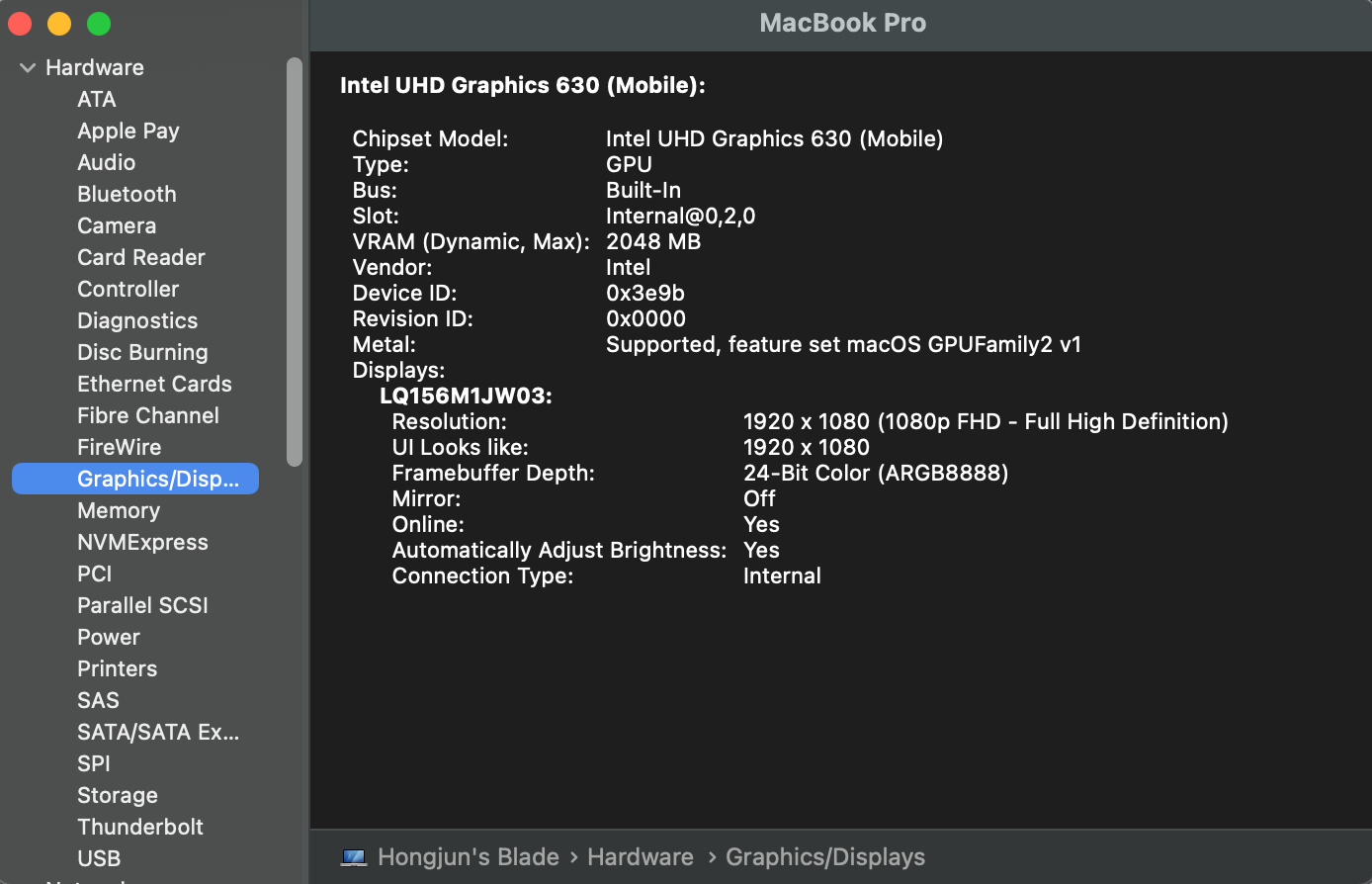
4. When I go into Hackintool under PCIe, I can see that RX 570 is indeed recognized, but under ASPM (I actually don't understand what exactly this option is) says Disabled.
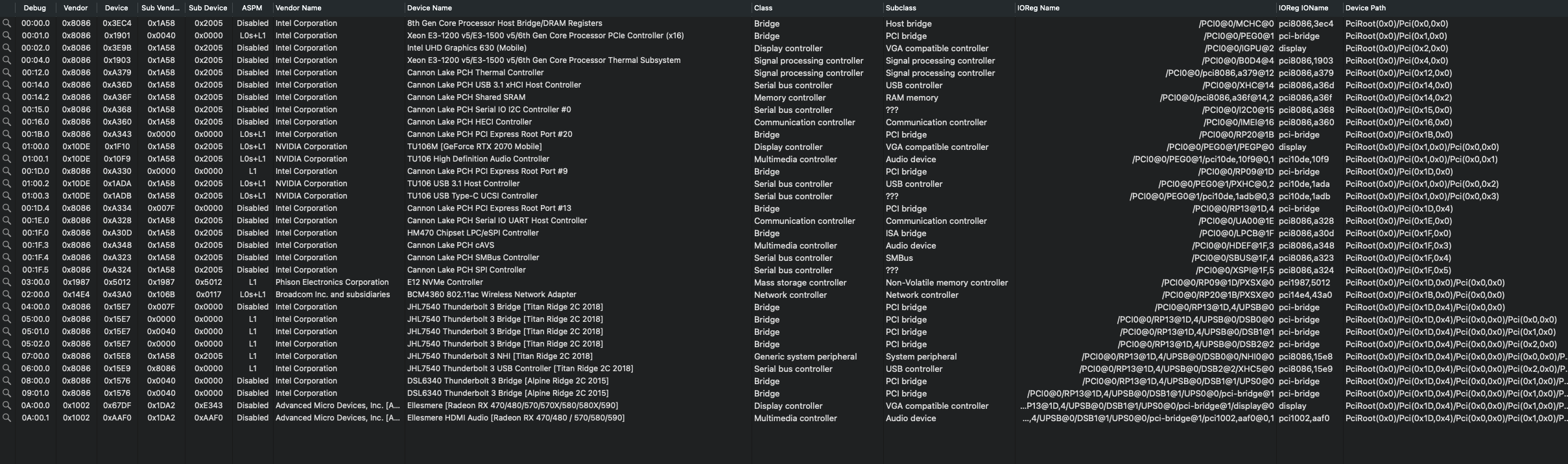
5. When I unplug the TB3 eGPU, macOS pops out a notification saying eGPU is improperly disconnected.
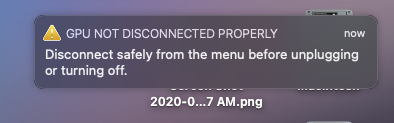
What I tried:
1. I tested adding boot argument -wegnoegpu and boot without this option, the machine behaves the same.
2. I tested using a efi driver called TbForcePower.efi, and I correctly put it in /Drivers folder and properly referenced it in config.plist. Doesn't seem to make a difference using the newest debug builds,
3. I tried to use it with/without ThunderboltReset.kext but that did not help. Doesn't seem to make a difference whether I use that kext or not.
My config attempt:

Then I ran out of ideas. I tried to search for laptop thunderbolt 3 eGPU but didn't have much success. Does anyone have any idea about this? Any help is appreciated!
Best,
Errrneist.
I have a razer blade 15 2019 with a i7-9750H, and I successfully tackled everything for OpenCore 0.6.0. The machine is perfectly driven except TB3 eGPU. Lilu.kext and WhateverGreen.kext as well as all other kexts are updated to the newest build. You can find my configurations here.
However, when I tried to run eGPU with it, it behaves very weirdly. I used an RX 570 on an ADT link TB3 eGPU, and it works well on Windows. I tested on both Catalina and Big Sur, macOS behaves the same way. I struggled with this issue for two months but still cannot figure it out.
macOS behavior:
1. When I plug in the TB3 eGPU, the little chip logo appears on the top bar indicating a GPU is plugged in.
2. However, when I click on it, it says no removable GPU.
3. The chip logo disappears in roughly 3 seconds. Throughout this process, there is nothing new in the System Report/Graphics. It only shows Intel UHD 630.
4. When I go into Hackintool under PCIe, I can see that RX 570 is indeed recognized, but under ASPM (I actually don't understand what exactly this option is) says Disabled.
5. When I unplug the TB3 eGPU, macOS pops out a notification saying eGPU is improperly disconnected.
What I tried:
1. I tested adding boot argument -wegnoegpu and boot without this option, the machine behaves the same.
2. I tested using a efi driver called TbForcePower.efi, and I correctly put it in /Drivers folder and properly referenced it in config.plist. Doesn't seem to make a difference using the newest debug builds,
3. I tried to use it with/without ThunderboltReset.kext but that did not help. Doesn't seem to make a difference whether I use that kext or not.
My config attempt:
Then I ran out of ideas. I tried to search for laptop thunderbolt 3 eGPU but didn't have much success. Does anyone have any idea about this? Any help is appreciated!
Best,
Errrneist.
Last edited:

