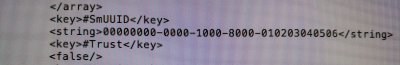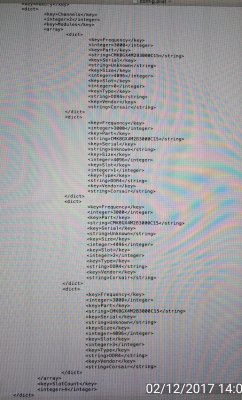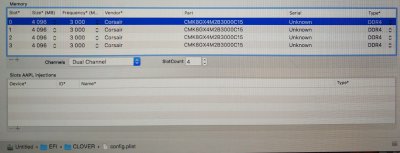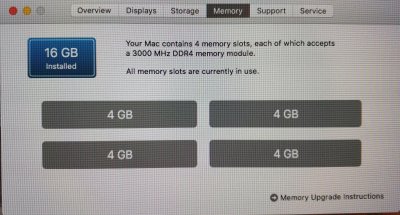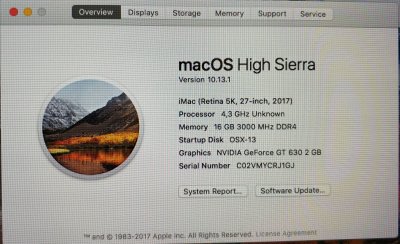- Joined
- Nov 23, 2017
- Messages
- 4
- Motherboard
- Asus Prime Z370-A
- CPU
- Intel Core i7 8700k (Coffee Lake)
- Graphics
- MSI GeForce GTX 1070 Gaming 8G
- Mac
- Mobile Phone
After reading a lot about this problem, ended-up testing if my RAM was at fault... My RAM was configured in dual channel (A2 B2 as suggested in Asus's manual).
I first tried with only 1 module: Success, it was going past the line of pluses and got into the install
I tried again with 2 modules, swapping the their positions: Failure at pluses again
I tried again with 2 modules, but in single channel configuration: Success
So... Apparently, the Prime Z370 + Dual channel with my modules is causing the issue here. This configuration work perfectly in Windows.
Anyone has an idea ? I tried all the OsxAptioFixDrv, OsxAptioFix2Drv, OsxLowMemFixDrv, and also the ones fixing the X99 chipsets issues.
I first tried with only 1 module: Success, it was going past the line of pluses and got into the install
I tried again with 2 modules, swapping the their positions: Failure at pluses again
I tried again with 2 modules, but in single channel configuration: Success
So... Apparently, the Prime Z370 + Dual channel with my modules is causing the issue here. This configuration work perfectly in Windows.
Anyone has an idea ? I tried all the OsxAptioFixDrv, OsxAptioFix2Drv, OsxLowMemFixDrv, and also the ones fixing the X99 chipsets issues.