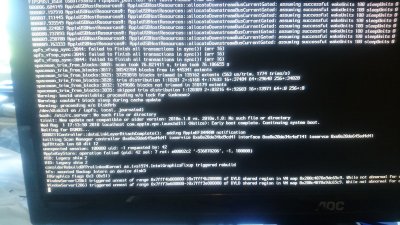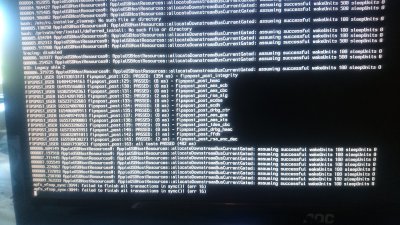- Joined
- Aug 12, 2017
- Messages
- 214
- Motherboard
- ASRock Z390 Phantom Gaming-ITX
- CPU
- i7-8700K
- Graphics
- RX 580
- Mac
- Classic Mac
- Mobile Phone
I have a Coffee Lake i7 build that has been working fine but suddenly it will not boot.
- i7 8700k 3.7Ghz (no OC)
- 32GB RAM 2666Mhz
- ASRock Fatal1ty Z370 Professional Gaming i7
- Dell 1820A WIFI/BT
- Samsung 960 500GB M2 ssd for OS X
- 1TB M2 for Windows 10
Windows 10 is working fine! No Problems. Bluetooth and WIFI and everything was working fine in OS X 10.13.6 before the problems. The crash happened a week after 10.13.6 upgrade so I do not suspect the upgrade is the problem (?).
The problem:
- OS X will only boot with "-v -x" (safe mode)
- I can not mount EFI so I can not see or change EFI. Mount fails with no error in Clover Config and with EFI Mounter V3 it fails with:
AppleEvent handler failed.
Finder got an error: AppleEvent handler failed. (-10000) -> Does this has something to do with booting into safe mode?
- Can not boot from USB install OS X High Sierra, crashes after some display. Made a clean install with UniBeast High Sierra
- Can not boot from OS X rescue partition
I have attached screen dumps where 1 is first and 5 is last before the machine reboots.
I am sorry I can not provide the Clover config since I am not able to get it out of EFI which will not mount!
- i7 8700k 3.7Ghz (no OC)
- 32GB RAM 2666Mhz
- ASRock Fatal1ty Z370 Professional Gaming i7
- Dell 1820A WIFI/BT
- Samsung 960 500GB M2 ssd for OS X
- 1TB M2 for Windows 10
Windows 10 is working fine! No Problems. Bluetooth and WIFI and everything was working fine in OS X 10.13.6 before the problems. The crash happened a week after 10.13.6 upgrade so I do not suspect the upgrade is the problem (?).
The problem:
- OS X will only boot with "-v -x" (safe mode)
- I can not mount EFI so I can not see or change EFI. Mount fails with no error in Clover Config and with EFI Mounter V3 it fails with:
AppleEvent handler failed.
Finder got an error: AppleEvent handler failed. (-10000) -> Does this has something to do with booting into safe mode?
- Can not boot from USB install OS X High Sierra, crashes after some display. Made a clean install with UniBeast High Sierra
- Can not boot from OS X rescue partition
I have attached screen dumps where 1 is first and 5 is last before the machine reboots.
I am sorry I can not provide the Clover config since I am not able to get it out of EFI which will not mount!
Attachments
Last edited: