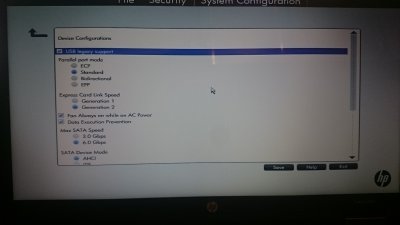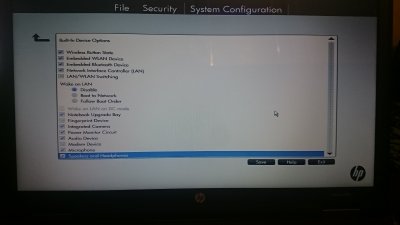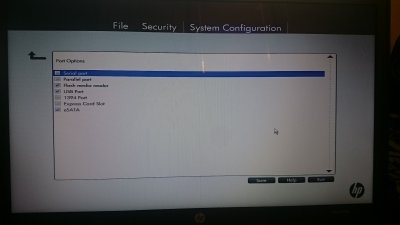- Joined
- Dec 8, 2012
- Messages
- 42
- Motherboard
- Lenovo ThinkPad W520
- CPU
- i7-2760QM
- Graphics
- HD 3000 (disabled) + Quadro 1000M
- Mobile Phone
Just as the title says; I can boot and install OS X 10.11 (as Clover can detect the USB) - but it cannot detect the OS X partition I installed 10.11 on. It detects my second HDD though which is ext4.
To not screw up my current install of Ubuntu, I replaces my boot HDD with a test HDD I have lying around (which currently has OS X 10.11 on it, but not bootable thanks to Clover)
I've followed this guide.
I've also tried editing the config.plist via Clover Configurator, but to no avail. I did select to scan UEFI+Legacy devices, and still nothing.
I've also reset my BIOS a few times to complete defaults while changing a few relevant options.
I've also replaced "VBoxHfs-64.efi" in the drivers64UEFI folder with "HFSPlus.efi" and still nothing.
I'd appreciate any ideas that could fix this issue.
Here are the specs of the laptop:
Model: HP ProBook 6560b
CPU: Intel Core i5 2520m 2.5GHz
GPU: Intel HD 3000 (no dedicated GPU)
RAM: 4GB DDR3 1066MHz
Display res: 15.6" 1366x768x60
WiFi: Broadcom BCM43224
HDD #1: 160GB (Ubuntu 14.04.3, main drive)
HDD #2: 500GB (Data drive, holds bigger downloads, vm's etc)
HDD #3 320GB (test HDD, not int the laptop at the moment, currently has a fresh OS X 10.11 install on it)
To not screw up my current install of Ubuntu, I replaces my boot HDD with a test HDD I have lying around (which currently has OS X 10.11 on it, but not bootable thanks to Clover)
I've followed this guide.
I've also tried editing the config.plist via Clover Configurator, but to no avail. I did select to scan UEFI+Legacy devices, and still nothing.
I've also reset my BIOS a few times to complete defaults while changing a few relevant options.
I've also replaced "VBoxHfs-64.efi" in the drivers64UEFI folder with "HFSPlus.efi" and still nothing.
I'd appreciate any ideas that could fix this issue.
Here are the specs of the laptop:
Model: HP ProBook 6560b
CPU: Intel Core i5 2520m 2.5GHz
GPU: Intel HD 3000 (no dedicated GPU)
RAM: 4GB DDR3 1066MHz
Display res: 15.6" 1366x768x60
WiFi: Broadcom BCM43224
HDD #1: 160GB (Ubuntu 14.04.3, main drive)
HDD #2: 500GB (Data drive, holds bigger downloads, vm's etc)
HDD #3 320GB (test HDD, not int the laptop at the moment, currently has a fresh OS X 10.11 install on it)