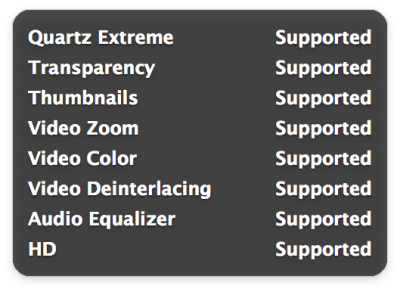- Joined
- May 16, 2012
- Messages
- 15
- Motherboard
- Hackintosh
- CPU
- 3.39 GHz Intel Core i5
- Graphics
- AMD Radeon HD 6870 1024 MB
- Mac
- Classic Mac
- Mobile Phone
Hello,
I've tinkering with Clover to install Yosemite.
Now I have almost everything working. Then I noticed a problem.
Whenever I open any app that shows a video, the app crashes almost every time.
Here's a video showing the problem:
[video=youtube;lv7yDoCrkz8]http://www.youtube.com/watch?v=lv7yDoCrkz8[/video]
The funny thing is, when I clicked "Stop Recording", Quicktime crashed. When I tried to export the recorded video, it crashed too. Only when I clicked "Save As", it didn't crash.
I'm using Duckweed FB.
Any clue?
Note: It was working perfectly for a long time in Mavericks, so I doubt that it's a hardware issue.
I've tinkering with Clover to install Yosemite.
Now I have almost everything working. Then I noticed a problem.
Whenever I open any app that shows a video, the app crashes almost every time.
Here's a video showing the problem:
[video=youtube;lv7yDoCrkz8]http://www.youtube.com/watch?v=lv7yDoCrkz8[/video]
The funny thing is, when I clicked "Stop Recording", Quicktime crashed. When I tried to export the recorded video, it crashed too. Only when I clicked "Save As", it didn't crash.
I'm using Duckweed FB.
Any clue?
Note: It was working perfectly for a long time in Mavericks, so I doubt that it's a hardware issue.