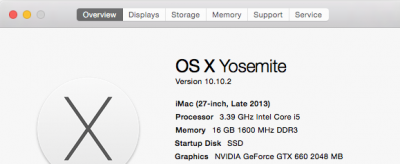- Joined
- Apr 10, 2012
- Messages
- 144
- Motherboard
- Gigabyte GA-H87N-WIFI
- CPU
- i5-4670K
- Graphics
- RX 580
Clover Yosemite Nvidia GTX 660 Safari browser videos issues
Hello,
My install is completely vanilla with Clover bootloader. Everything works perfect, except when I'm playing videos inside the Safari browser. I have attached a screenshot to what it looks like. Does anyone know what could be the problem? Other than that I have no graphics issues and my GTX 660 is recognized by default. It does not make a difference with/without nvda_drv=1. There is no issue in Firefox and videos show properly, but not in Safari. Thanks for any input!
Hello,
My install is completely vanilla with Clover bootloader. Everything works perfect, except when I'm playing videos inside the Safari browser. I have attached a screenshot to what it looks like. Does anyone know what could be the problem? Other than that I have no graphics issues and my GTX 660 is recognized by default. It does not make a difference with/without nvda_drv=1. There is no issue in Firefox and videos show properly, but not in Safari. Thanks for any input!