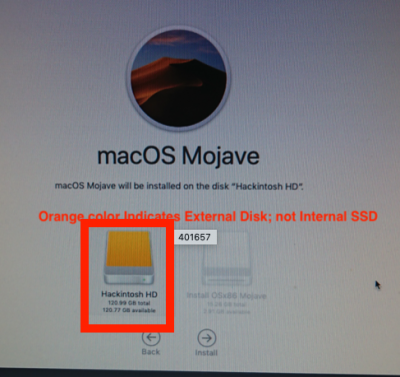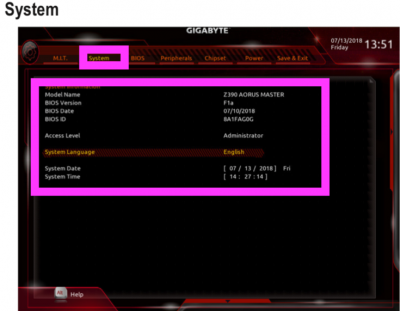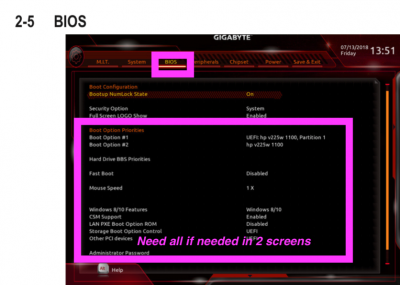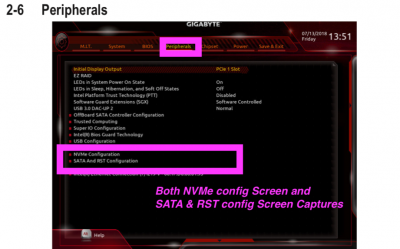- Joined
- May 2, 2010
- Messages
- 31
- Motherboard
- Z390 AORUS Master / 32GB 3600 Ram /10.14.3
- CPU
- i9 9900k @ 5.0Ghz
- Graphics
- Dual AMD Vega64 (Gigabyte)
- Classic Mac
- Mobile Phone
So I have my old Hackintosh (z77ud5h/i5 3570k) that I'm giving abit of a refresh but have come across an issue.
I have an APPLE PCIe SSD i recovered from a macbook air that I put onto this adapter and installed it in the computer.

The issue is that clover does not see the drive, I have the NVME driver properly installed in the efi partition.
If I boot the Mojave installer it sees the drive and I can install onto it. I also have another SSD with mavericks installed and that OS also sees the drive.
Also just to note the Z77X-UD5H support NVMe from a bios update and have tested it with another SSD.
Any help would be greatly appreciated.
Thanks!
I have an APPLE PCIe SSD i recovered from a macbook air that I put onto this adapter and installed it in the computer.
The issue is that clover does not see the drive, I have the NVME driver properly installed in the efi partition.
If I boot the Mojave installer it sees the drive and I can install onto it. I also have another SSD with mavericks installed and that OS also sees the drive.
Also just to note the Z77X-UD5H support NVMe from a bios update and have tested it with another SSD.
Any help would be greatly appreciated.
Thanks!