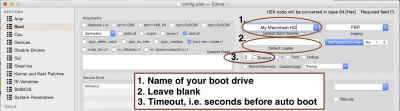- Joined
- May 8, 2011
- Messages
- 45
- Motherboard
- ASUS Rampage IV Black Edition
- CPU
- Intel i7-4930k
- Graphics
- EVGA Dual Overclocked GTX770 4GB
- Mac
- Classic Mac
- Mobile Phone
Hey all, I just built a rig following shilohh's golden build. Everything works flawlessly, when I initially installed, Clover would autoboot. Now though, it does not, even though timeout is set to 0 in config.plist on my EFI partition.
Any ideas why it's not autobooting? I don't want the gui displayed at all.
Any ideas why it's not autobooting? I don't want the gui displayed at all.