- Joined
- Feb 9, 2010
- Messages
- 353
- Motherboard
- Gigabyte GA-Z170X-UD5
- CPU
- i7-6700K
- Graphics
- Radon RX 5700 XT
- Mac
- Classic Mac
- Mobile Phone
Good morning,
I just updated Clover to 5124 and now I'm only getting the Apple logo with no status bar. Before I rebooted, I had Clover Configurator check the kexts in my Other folder, and they were all up to date (Lilu, Whatevergreen, etc).
When I go into verbose mode, it's a very quick fail. I've tried safe mode, tried excluding kexts, tried going to a backup config. Not sure what happened.
Can anybody offer any advice?
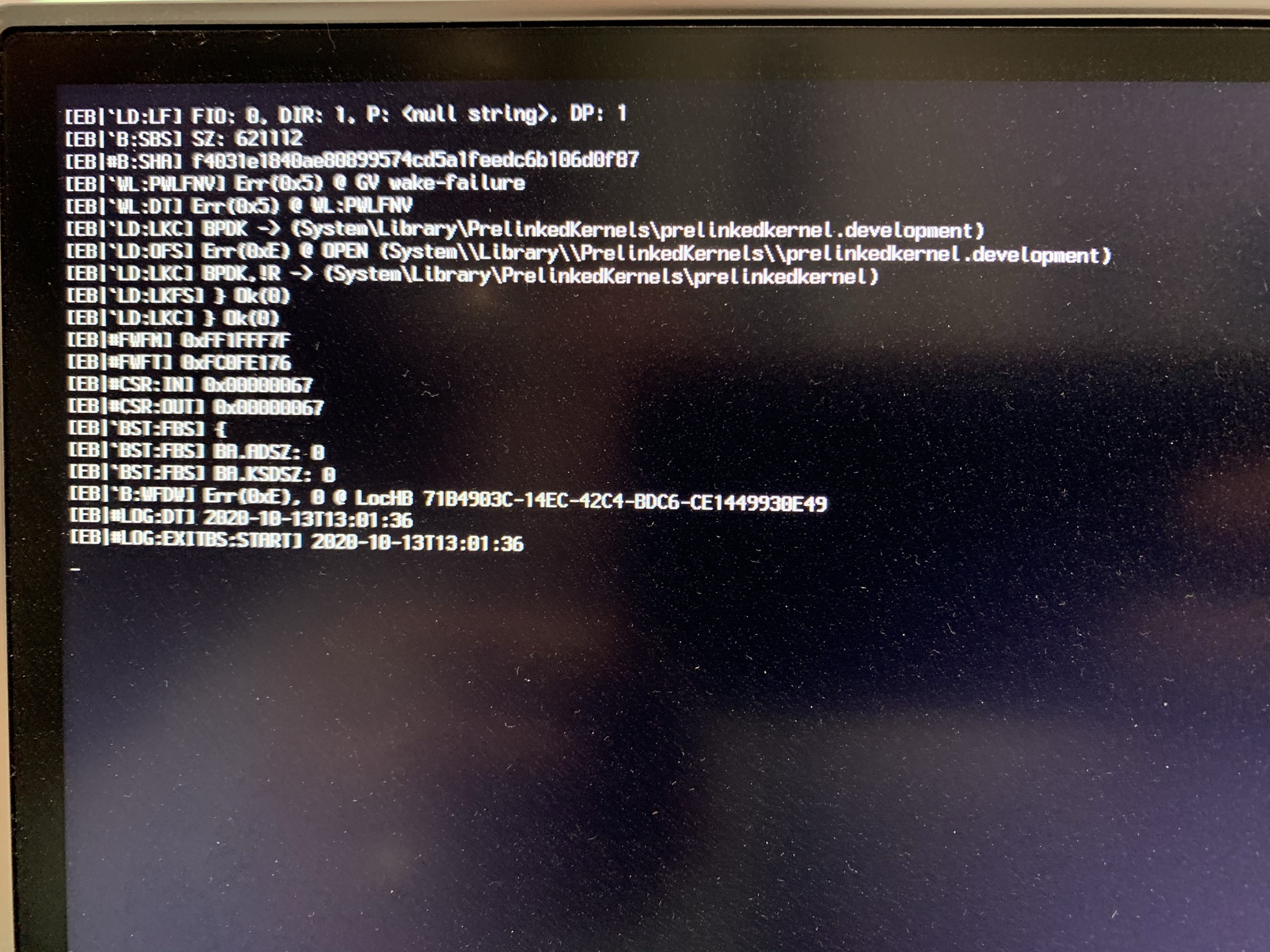
I just updated Clover to 5124 and now I'm only getting the Apple logo with no status bar. Before I rebooted, I had Clover Configurator check the kexts in my Other folder, and they were all up to date (Lilu, Whatevergreen, etc).
When I go into verbose mode, it's a very quick fail. I've tried safe mode, tried excluding kexts, tried going to a backup config. Not sure what happened.
Can anybody offer any advice?
