- Joined
- Sep 21, 2021
- Messages
- 6
- Motherboard
- MTBAS215
- CPU
- i7-8550U
- Graphics
- Intel UHD Graphics 620

 www.tonymacx86.com
www.tonymacx86.com
Not sure what I am doing wrong but I can't even get the Hackintosh to boot now.
How to Update Clover v2.4k r4xxx to v2.5k r5xxx (v2.4k r4972 to v2.5 r5018 example)
I really like to update Clover every time I update to a new version of Mac OS to help prevent issues. For 10.14.6 however, the Clover update would not work. I eventually found out that there are changes in Clover v2.5k that do not allow simple updating from v2.4k – detailed in a post by Slice...www.tonymacx86.com
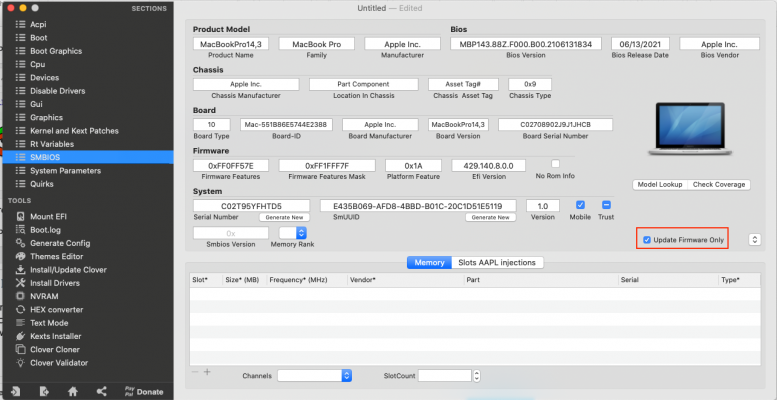
Thank you I will try that, thankfully I can still boot using my efi folder from my USB just need to figure out how to get the WiFi enabled again to update the firmware.You need to open your Clover config.plist in Clover Configurator and navigate to the SMBIOS tab. There you need to select the 'Update Firmware Only' option and reselect the MacBookPro14,3 SMBIOS from the drop down list.
View attachment 529758
The 'Update Firmware Only' option is highlighted in the screenshot above.
This should deal with the SMBIOS issue shown in the screenshot you posted above.
