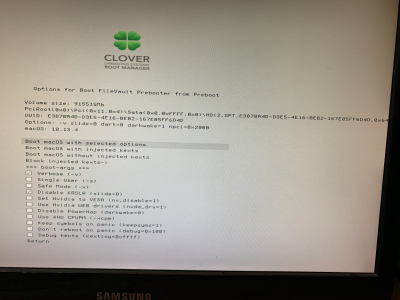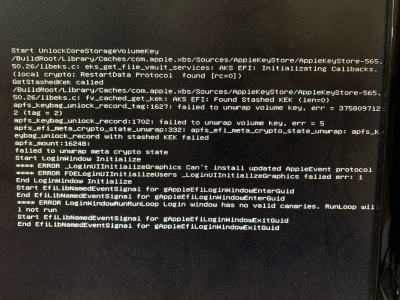- Joined
- Nov 8, 2011
- Messages
- 112
- Motherboard
- Z390M-ITX/ac
- CPU
- i7-9700K
- Graphics
- Vega 64
I wanted to do updates to my working High Sierra install. I did not make a backup of my install. I updated clover using the latest installer.
I use FileVault2 with clover and it has worked fine until now. I think my previous clover version was 4449.
In attachments you can see when I boot, I get errors related to FileVault.
I am guessing that FileVault is the issue...
This is an ASRock X99 Extreme 4 board with an 960 graphics card using Nvidia web drivers.
edit: I can boot the recovery partition, but cannot disable FileVault from there. either by disk utility or diskutil
I use FileVault2 with clover and it has worked fine until now. I think my previous clover version was 4449.
In attachments you can see when I boot, I get errors related to FileVault.
I am guessing that FileVault is the issue...
This is an ASRock X99 Extreme 4 board with an 960 graphics card using Nvidia web drivers.
edit: I can boot the recovery partition, but cannot disable FileVault from there. either by disk utility or diskutil
Attachments
Last edited: