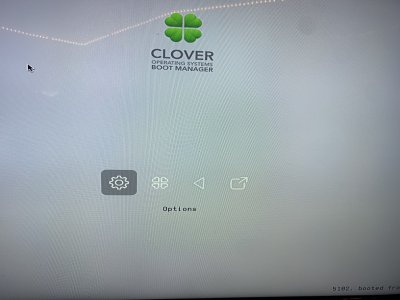- Joined
- Jan 30, 2018
- Messages
- 5
- Motherboard
- asus p6t-se
- CPU
- i7-9700
- Graphics
- GTX 1060
- Mac
I am running on an Asus p6t se motherboard, nvidia gtx 1060 and 18 gb of installed ram. I have verified that my clover app is up to date. I have changed my clover configuration file to recommended settings and even changed some nexts around. No matter what I try I can not get my boot drive to show. Please help!!