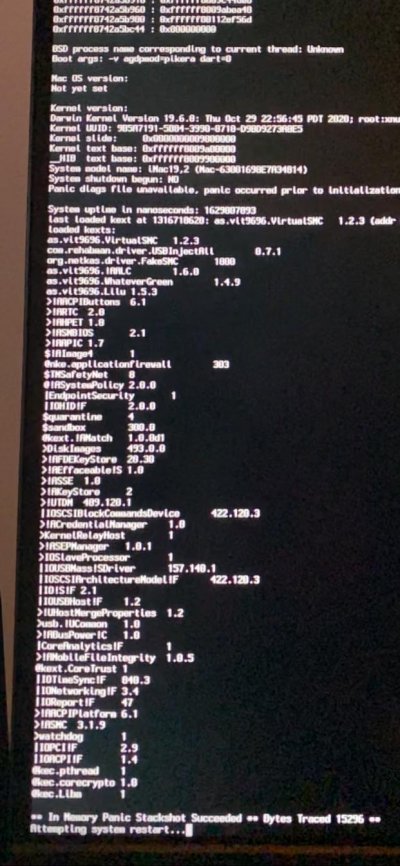- Joined
- Jul 30, 2011
- Messages
- 117
- Motherboard
- Rog STRIX Z370-H
- CPU
- i7 8700k
- Graphics
- Sapphire Nitro+ 5700 XT
- Mac
- Mobile Phone
Ugg.. So I was planning on upgrading to Big Sur from Catalina (latest version build) and I went to use clover configurator and updated the clover build though the system. This installed 5135 and now when I boot it goes for about 4 seconds and then reboots and this continues over and over.
Trying the recovery partition also does the same.
I managed to take a screenshot but it was so freaking fast..
Bottom line says in memory panic stackshot succeeded ** bytes traced 15296 **
I have attached my config.plist (removed serial etc..)
I have tried to create a bootable catalina usb drive by installing catalina on usb and installed clover builds. I have tried a few but when I boot off of that I also get the same type of result.
Any thoughts? My data is still there just freaking need to figure out how to get this to boot now :/
Trying the recovery partition also does the same.
I managed to take a screenshot but it was so freaking fast..
Bottom line says in memory panic stackshot succeeded ** bytes traced 15296 **
I have attached my config.plist (removed serial etc..)
I have tried to create a bootable catalina usb drive by installing catalina on usb and installed clover builds. I have tried a few but when I boot off of that I also get the same type of result.
Any thoughts? My data is still there just freaking need to figure out how to get this to boot now :/