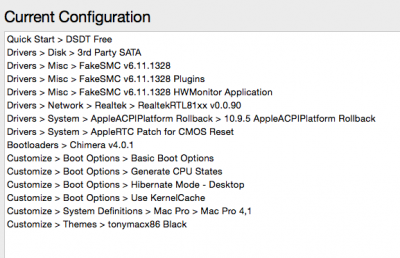- Joined
- Nov 7, 2010
- Messages
- 50
- Motherboard
- Gigabyte Z390 Aorus Pro
- CPU
- i5-9600KF
- Graphics
- RX 580
- Mobile Phone
I'm using an Asus mobo and I wonder if I can install Yosemite with Clover. (will I have some benefits and which)
For now everything works fine with Multibeast install except iMessage, but it is not mandatory to me.
I have one disk drive free for testing a Clover install.
I already install Yosemite with Clover method but after 3rd boot it freezes.
Could someone tell me and show me which settings I have to check/uncheck?
On Multibeast I had a problem with USB (it's freezes after second boot on one third of boot stripe) and after I checked USB 3.0 Misc tab, all works fine.
Thanks
EDIT: USB 3.0 - universal is now checked in configuration
I would like to Beelzebozo contact me
For now everything works fine with Multibeast install except iMessage, but it is not mandatory to me.
I have one disk drive free for testing a Clover install.
I already install Yosemite with Clover method but after 3rd boot it freezes.
Could someone tell me and show me which settings I have to check/uncheck?
On Multibeast I had a problem with USB (it's freezes after second boot on one third of boot stripe) and after I checked USB 3.0 Misc tab, all works fine.
Thanks
EDIT: USB 3.0 - universal is now checked in configuration
I would like to Beelzebozo contact me