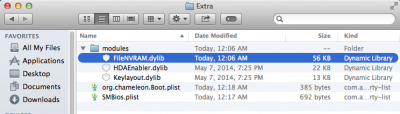- Joined
- Jun 17, 2011
- Messages
- 18
- CPU
- i7
- Graphics
- HD 5450
Hi all,
OK. So I am totally lost and could use some major help. Whatever files you need from either of my two installs, I'd be happy to send your way.
A few questions, followed by the TL;DR. Bottom line is my 10.9.2 Clover Mavericks install logs in to iMessage fine, and I'd like to transfer that working key or bunch of Plists to the non-working 10.8.5 Mountain Lion install. Thanks for reading.
1. How can I transfer the working iMessage keys or information from Mavericks Clover install to Mountain Lion Clover install?
2. Is it just as simple as copying some plist over? Would that be config.plist in the EFI folder on the root?
3. What other info should I copy, preference files or otherwise?
4. Is the /Extra folder even relevant under Clover? I have one on both the 10.8.5 machine and 10.9.2.
5. I also do NOT have an NVRAM plist file on either machine - including the hidden EFI partition (which is blank on both installs) - which I thought was odd. Though when I query the NVRAM in Terminal, I ~do~ get an output .. but where is it getting it from?
I installed Mavericks 10.9.2 the other day as a last-ditch effort to try to figure out what is wrong with my 10.8.5 iMessage (on 10.8.5 I get {any contact name or number} "is not registered with iMessage", on 10.9.2 it works fine with the same AppleID).
I've looked through hundreds of pages on various forums, tried just about everything I could -- including logging out altogether from iCloud and iMessage, logging in with an iDevice, deleting preference files, deleting Network settings, naming items specifically (en0 for example), putting a credit card into iTunes, etc. It works for a split second of blue bliss, then red iMessage bubbles abound.
Updating the Chimera bootloader on 10.8.5 to the latest 3.0.1 from the tonymac website, I still came away emptyhanded under 10.8.5. ("{any contact name or number} is not registered with iMessage"). So I switched it to Clover - and although it allowed me to log in, the IDs of anyone I send to turn red almost immediately, with that same message. ONLY on 10.8.5.
I then decided to see if it was the Messages app of 10.8.5 that was the issue, and went for a clean reinstall of Mavericks 10.9.2 on a separate HD. After getting THAT up and going using Clover, it allowed me to log in to iMessage and send from my old AppleID. Same hardware, same config, different result. That's odd by itself.
I created a new one online the other day, and was wanting to use the second for all my iMessage traffic (using the first for my existing purchases, why rock the boat), but when I log in with the NEW one, I get the same as with iMessage 10.8.5 - red names and "{contact} not registered with iMessage") So since I can't get Apple involved (I think?) I may well be stuck with my first appleID forever, unless one of you fine folks knows what to click somewhere?
Realistically though I just want iMessage to work on my 10.8.5 again, as it is my OS I'll be spending most of my time (with ProTools and Final Cut - Mavericks doesn't like Avid's DNxHD video codec at all, freezes up and is generally unpleasant and jerky).
I have a serial # from a "real" Mac. Verified on Apple's selfsolve website as being legit and registered. I am not using it, because it is different hardware config than my Hackintosh (Hack is a core i7-2600 3.4ghz, legit Mac is a 2.6ghz Quad Xeon). Should that matter?
Under my Mavericks install however, I have a serial that was generated by Chameleon Wizard using its random generator. But since ~THAT~ works, I figure why break it. It connects with iMessage etc.
What am I doing wrong? Any files I can send your way to help me dig through this mud?
OK. So I am totally lost and could use some major help. Whatever files you need from either of my two installs, I'd be happy to send your way.
A few questions, followed by the TL;DR. Bottom line is my 10.9.2 Clover Mavericks install logs in to iMessage fine, and I'd like to transfer that working key or bunch of Plists to the non-working 10.8.5 Mountain Lion install. Thanks for reading.
1. How can I transfer the working iMessage keys or information from Mavericks Clover install to Mountain Lion Clover install?
2. Is it just as simple as copying some plist over? Would that be config.plist in the EFI folder on the root?
3. What other info should I copy, preference files or otherwise?
4. Is the /Extra folder even relevant under Clover? I have one on both the 10.8.5 machine and 10.9.2.
5. I also do NOT have an NVRAM plist file on either machine - including the hidden EFI partition (which is blank on both installs) - which I thought was odd. Though when I query the NVRAM in Terminal, I ~do~ get an output .. but where is it getting it from?
I installed Mavericks 10.9.2 the other day as a last-ditch effort to try to figure out what is wrong with my 10.8.5 iMessage (on 10.8.5 I get {any contact name or number} "is not registered with iMessage", on 10.9.2 it works fine with the same AppleID).
I've looked through hundreds of pages on various forums, tried just about everything I could -- including logging out altogether from iCloud and iMessage, logging in with an iDevice, deleting preference files, deleting Network settings, naming items specifically (en0 for example), putting a credit card into iTunes, etc. It works for a split second of blue bliss, then red iMessage bubbles abound.
Updating the Chimera bootloader on 10.8.5 to the latest 3.0.1 from the tonymac website, I still came away emptyhanded under 10.8.5. ("{any contact name or number} is not registered with iMessage"). So I switched it to Clover - and although it allowed me to log in, the IDs of anyone I send to turn red almost immediately, with that same message. ONLY on 10.8.5.
I then decided to see if it was the Messages app of 10.8.5 that was the issue, and went for a clean reinstall of Mavericks 10.9.2 on a separate HD. After getting THAT up and going using Clover, it allowed me to log in to iMessage and send from my old AppleID. Same hardware, same config, different result. That's odd by itself.
I created a new one online the other day, and was wanting to use the second for all my iMessage traffic (using the first for my existing purchases, why rock the boat), but when I log in with the NEW one, I get the same as with iMessage 10.8.5 - red names and "{contact} not registered with iMessage") So since I can't get Apple involved (I think?) I may well be stuck with my first appleID forever, unless one of you fine folks knows what to click somewhere?
Realistically though I just want iMessage to work on my 10.8.5 again, as it is my OS I'll be spending most of my time (with ProTools and Final Cut - Mavericks doesn't like Avid's DNxHD video codec at all, freezes up and is generally unpleasant and jerky).
I have a serial # from a "real" Mac. Verified on Apple's selfsolve website as being legit and registered. I am not using it, because it is different hardware config than my Hackintosh (Hack is a core i7-2600 3.4ghz, legit Mac is a 2.6ghz Quad Xeon). Should that matter?
Under my Mavericks install however, I have a serial that was generated by Chameleon Wizard using its random generator. But since ~THAT~ works, I figure why break it. It connects with iMessage etc.
What am I doing wrong? Any files I can send your way to help me dig through this mud?