- Joined
- Feb 18, 2020
- Messages
- 10
- Motherboard
- Gigabyte Z390 Designare (rev. 1.0)
- CPU
- Core i9-9900K Octa-Core 3.6GHz
- Graphics
- internal
- Mac
- Mobile Phone
Hello,
I'm new to the Hackintosh world, so it's my first time trying to do this,
I'm not experienced in the project and I've read the installation guide and I'm learning along the way.
I was able to do an install USB pen of Catalina using Unibeast 10.3.0.
I have a Gigabyte Z390 Designare motherboard.
I followed the Catalina installation guide but get stuck in Step 4 point 4.
After Clover appers, I choose the boot install drive,
Apple logo appears but it gets stuck in the beginning of the installation.
I also did it using Verbose mode and took some photos, there seems to be some ACPI errors, then there's some more lines and it gets stuck.
Could you please help me out in what might be the problem?
Thank you so much for your help
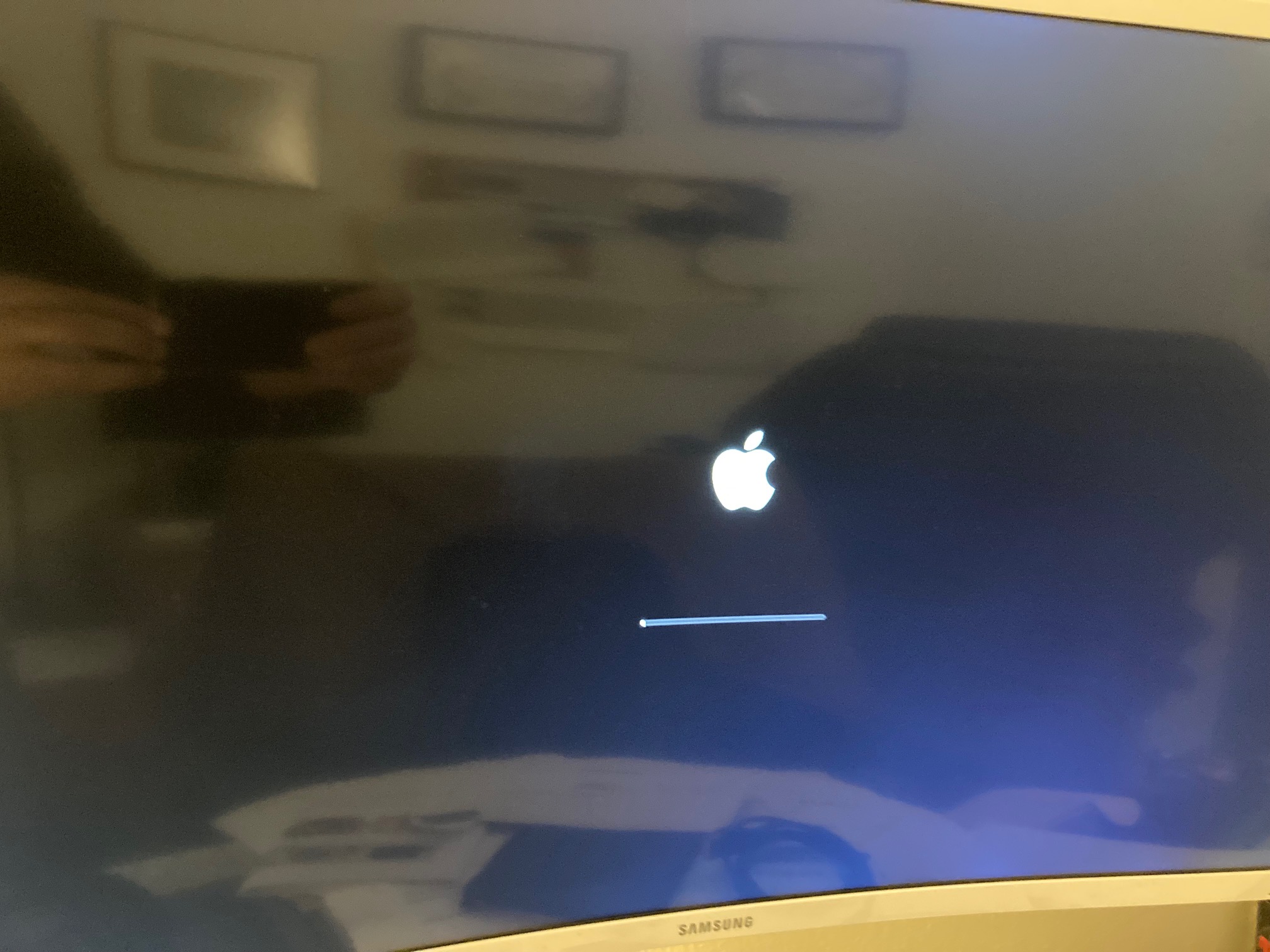

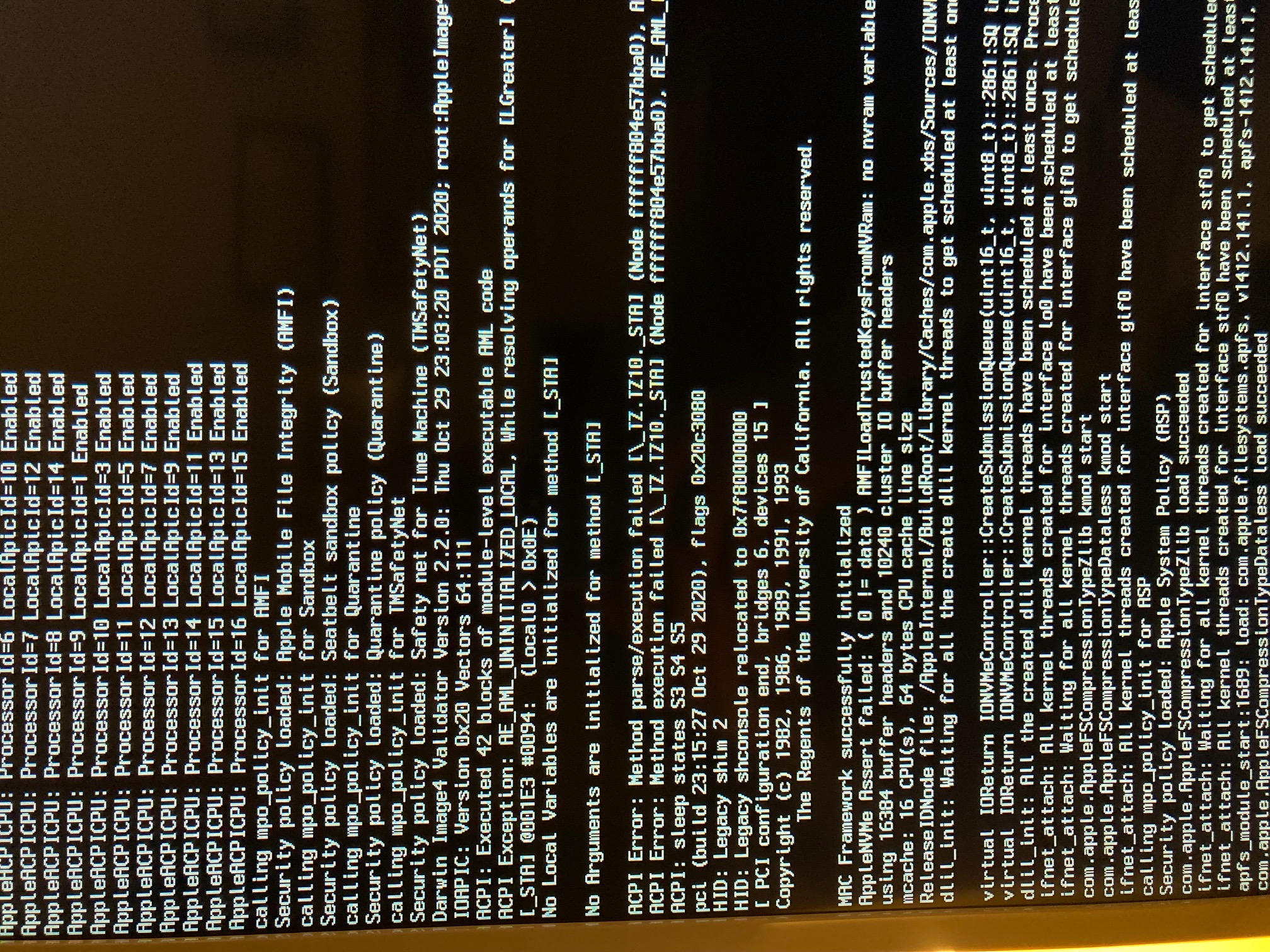
I'm new to the Hackintosh world, so it's my first time trying to do this,
I'm not experienced in the project and I've read the installation guide and I'm learning along the way.
I was able to do an install USB pen of Catalina using Unibeast 10.3.0.
I have a Gigabyte Z390 Designare motherboard.
I followed the Catalina installation guide but get stuck in Step 4 point 4.
After Clover appers, I choose the boot install drive,
Apple logo appears but it gets stuck in the beginning of the installation.
I also did it using Verbose mode and took some photos, there seems to be some ACPI errors, then there's some more lines and it gets stuck.
Could you please help me out in what might be the problem?
Thank you so much for your help

