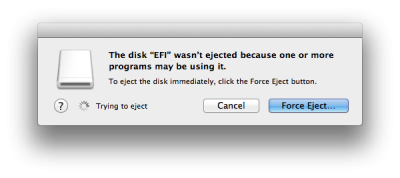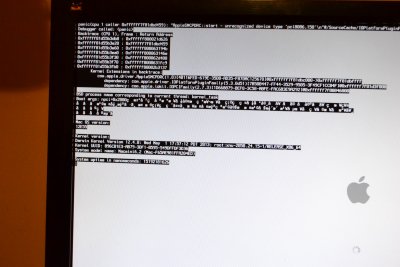- Joined
- Apr 3, 2013
- Messages
- 109
- Motherboard
- Gigabyte Auros GAMING 5
- CPU
- i7 8700k
Im looking to do a Fresh Osx Install on my HD, i will back everything i need up to my EXT 2TB, I cant seem to find any good guides for Clover / ML 10.8 / Gigabyte Z77 DS3H board. I was guided by a nice guy on another forum about 3 months ago and i cant really remember each step in detail, if someone could shoot me a link or help me out with a basic guidline on how to install,
I already Have USB stick with OSX / and clover bootloader on it ,
Thanks for any advice !
I already Have USB stick with OSX / and clover bootloader on it ,
Thanks for any advice !