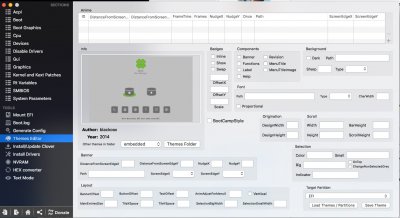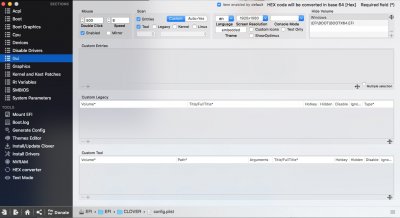- Joined
- Sep 15, 2013
- Messages
- 29
- Motherboard
- Gigabyte z390 Aorus Pro
- CPU
- i9-9900k
- Graphics
- Vega 56
- Mac
I just updated from 10.12.6 to 10.13.1 and everything went well. After the installation the system rebooted and now the boot partitions are gone in Clover. It does not show the High Sierra partitions, so I can't boot into High Sierra.
I let High Sierra do a default installation, so I guess it converted the partitions to APFS.
I placed the latest (as of 10.13.1 update) apfs.efi into the EFI partition /Volumes/EFI/EFI/CLOVER/drivers64UEFI/apfs.efi
I double checked, it is indeed the correct place, from where Clover is booting.
But the High Sierra partitions don't show up in the Clover boot selection. I can boot into a Carbon Copy Cloner HDD backup of 10.12.6, which I made before the update, and I can see the HS partitions from there (indeed marked as AFPS). But Clover doesn't show them.
Clover ist the latest version r4268.
Any help greatly appreciated.
I let High Sierra do a default installation, so I guess it converted the partitions to APFS.
I placed the latest (as of 10.13.1 update) apfs.efi into the EFI partition /Volumes/EFI/EFI/CLOVER/drivers64UEFI/apfs.efi
I double checked, it is indeed the correct place, from where Clover is booting.
But the High Sierra partitions don't show up in the Clover boot selection. I can boot into a Carbon Copy Cloner HDD backup of 10.12.6, which I made before the update, and I can see the HS partitions from there (indeed marked as AFPS). But Clover doesn't show them.
Clover ist the latest version r4268.
Any help greatly appreciated.
Last edited: