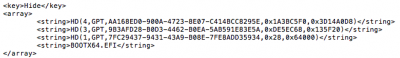You are using an out of date browser. It may not display this or other websites correctly.
You should upgrade or use an alternative browser.
You should upgrade or use an alternative browser.
(Clover Config.plist)All new user of Clover plz read (Configuring Clover)
- Thread starter xpamamadeus
- Start date
- Status
- Not open for further replies.
- Joined
- Nov 10, 2012
- Messages
- 214
- Motherboard
- Gigabyte Z97-HD3
- CPU
- i7-4790
- Graphics
- RX 560
- Mobile Phone
I Have been able to install and boot 10.9.+ with no issues using Clover
However I have a 5 partition drive with 10.6, 10.7, 10.8, installed for fun and games. 10.6 uses different kernel flags to boot from the others, and this normally would call for a different config.plist. If i was using Chimera/Chameleon I could just put different versions of the org.chameleon.boot.plist in the different installations' extra folders or type in the flags from the boot selection screen.
Anybody out there have a solution? Does Clover use the com.apple.boot.plist? Could I just edit these on the individual installations as needed?
Spang1974
However I have a 5 partition drive with 10.6, 10.7, 10.8, installed for fun and games. 10.6 uses different kernel flags to boot from the others, and this normally would call for a different config.plist. If i was using Chimera/Chameleon I could just put different versions of the org.chameleon.boot.plist in the different installations' extra folders or type in the flags from the boot selection screen.
Anybody out there have a solution? Does Clover use the com.apple.boot.plist? Could I just edit these on the individual installations as needed?
Spang1974
Going Bald
Moderator
- Joined
- Aug 14, 2010
- Messages
- 22,390
- Motherboard
- GA-X58A-UD7-F7
- CPU
- W3670
- Graphics
- RX 580
- Mac
- Classic Mac
- Mobile Phone
What happens if you put no boot flags in Clover config.plist and leave the /Extra folder on each install with only the .boot.plist? .boot.plist should contain only the boot flags as Clover will take care of the rest.I Have been able to install and boot 10.9.+ with no issues using Clover
However I have a 5 partition drive with 10.6, 10.7, 10.8, installed for fun and games. 10.6 uses different kernel flags to boot from the others, and this normally would call for a different config.plist. If i was using Chimera/Chameleon I could just put different versions of the org.chameleon.boot.plist in the different installations' extra folders or type in the flags from the boot selection screen.
Anybody out there have a solution? Does Clover use the com.apple.boot.plist? Could I just edit these on the individual installations as needed?
Spang1974
- Joined
- Nov 10, 2012
- Messages
- 214
- Motherboard
- Gigabyte Z97-HD3
- CPU
- i7-4790
- Graphics
- RX 560
- Mobile Phone
What happens if you put no boot flags in Clover config.plist and leave the /Extra folder on each install with only the .boot.plist? .boot.plist should contain only the boot flags as Clover will take care of the rest.
Thanks
Unfortunately I got something wrong with 10.7.5 because it gives me the "Do Not Enter" sign on the grey screen and an error stating that it's not compatible
I'm sure some people are out there saying "What's the point?", but I like a challenge and a bit of fun.
Again, Thanks!
Spang1974
- Joined
- Aug 13, 2014
- Messages
- 12
- Motherboard
- Rampage V extreme usb3.1, BIOS 3504
- CPU
- i7 6850k
- Graphics
- EVGA GTX 1070 Founders Edt.
Hello there,
I'd like to set Clover to default select Windows 8, not Mac OS.
I tried everything, from setting the UUID of the windows hdd to entering "EFI" as default option in the config file. No success...
Maybe that's caused by the fact that Win was installed in UEFI mode?
How can I make it work, and hide all partitions I don't need?
I have following options in Clover:
Boot Windows from Legacy HD3 (does not work, how to remove it?)
Boot Windows from Legacy HD1 (does not work, how to remove it?)
Boot Windows from EFI (does not work, how to remove it?)
Boot Windows from Legacy HD4 (does not work, how to remove it?)
Boot Windows from Legacy HD1 (does not work, how to remove it?)
-> Boot Mac OS X from Mac OS (works)
Boot Recovery from Recovery HD (does not work, how to remove it?)
-> Boot Microsoft EFI boot menu from EFI (works, this would be the option I'd like to have selected by default)
I've attached the boot log of Clover here:
View attachment bootlog.log.txt
and my config-file there:
View attachment config.plist
Is there someone who can help me?
Thanks and best regards
Vulpini
I'd like to set Clover to default select Windows 8, not Mac OS.
I tried everything, from setting the UUID of the windows hdd to entering "EFI" as default option in the config file. No success...
Maybe that's caused by the fact that Win was installed in UEFI mode?
How can I make it work, and hide all partitions I don't need?
I have following options in Clover:
Boot Windows from Legacy HD3 (does not work, how to remove it?)
Boot Windows from Legacy HD1 (does not work, how to remove it?)
Boot Windows from EFI (does not work, how to remove it?)
Boot Windows from Legacy HD4 (does not work, how to remove it?)
Boot Windows from Legacy HD1 (does not work, how to remove it?)
-> Boot Mac OS X from Mac OS (works)
Boot Recovery from Recovery HD (does not work, how to remove it?)
-> Boot Microsoft EFI boot menu from EFI (works, this would be the option I'd like to have selected by default)
I've attached the boot log of Clover here:
View attachment bootlog.log.txt
and my config-file there:
View attachment config.plist
Is there someone who can help me?
Thanks and best regards
Vulpini
- Joined
- May 12, 2011
- Messages
- 2,581
- Motherboard
- GA-X99M-Gaming 5
- CPU
- i7-5930K
- Graphics
- GTX 970
- Mac
- Classic Mac
- Mobile Phone
- Joined
- Aug 13, 2014
- Messages
- 12
- Motherboard
- Rampage V extreme usb3.1, BIOS 3504
- CPU
- i7 6850k
- Graphics
- EVGA GTX 1070 Founders Edt.
Thank you.
I managed to get rid of all entries that I don't need.
The only issue I still have is that I cannot autoboot into Windows as there are two entries for the same HDD (98A94013-5315-4EBA-95F0-C4F786BCB5C7), and the first option doesn't boot at all:
-> Boot Windows from EFI (does not boot at all, how can I remove this entry?)
-> Boot Mac OS X from Mac OS (works)
-> Boot Microsoft EFI boot menu from EFI (works, and this is the option I'd like to have selected as default)
When I press spacebar when "Boot Microsoft EFI boot menu from EFI" is selected, I see that it is "Run bootmgfw.efi"
Do you have an idea?
Bootlog:
View attachment bootlog.log.txt
Best
Vulpini
I managed to get rid of all entries that I don't need.
The only issue I still have is that I cannot autoboot into Windows as there are two entries for the same HDD (98A94013-5315-4EBA-95F0-C4F786BCB5C7), and the first option doesn't boot at all:
-> Boot Windows from EFI (does not boot at all, how can I remove this entry?)
-> Boot Mac OS X from Mac OS (works)
-> Boot Microsoft EFI boot menu from EFI (works, and this is the option I'd like to have selected as default)
When I press spacebar when "Boot Microsoft EFI boot menu from EFI" is selected, I see that it is "Run bootmgfw.efi"
Do you have an idea?
Bootlog:
View attachment bootlog.log.txt
Best
Vulpini
- Joined
- Mar 2, 2012
- Messages
- 47
- Motherboard
- Gigabyte Z68XP-UD4 F5
- CPU
- i7-2700K
- Graphics
- GTX 960
- Mac
Hi guys,
plz, can you help me?!
I try to get the Sereal Number-Problem fixed, but I am not sure how to process it via Clover Configurator by applying the current using config.plist to it.
See my thread:
http://www.tonymacx86.com/yosemite-...4-no-serial-number-how-activate-yosemite.html
Thanks guys!
plz, can you help me?!
I try to get the Sereal Number-Problem fixed, but I am not sure how to process it via Clover Configurator by applying the current using config.plist to it.
See my thread:
http://www.tonymacx86.com/yosemite-...4-no-serial-number-how-activate-yosemite.html
Thanks guys!
- Joined
- Dec 13, 2014
- Messages
- 33
- Motherboard
- MSI GX780 / MS-1761 / Intel Sandy Bridge
- CPU
- Intel Core i5-2410M
- Graphics
- GeForce GTX 560M, 1920x1080
- Mac
- Classic Mac
- Mobile Phone
Hi all. I'm trying to get this running on my system which has Windows 8.1 running. I have had some bad luck up until now. Which has lead me to using clover since I need to be able to install on a system that already have a windows partition. Now, running clover results in a black screen. I have a Nvidia GeForce card (560M). The only way I got all the way to the actual installer before using clover was by using Legacy USB option in UniBeast and then using the GraphicsEnabler=Yes boot flag. However, using UniBeast didn't give me the option to install without repartitioning my entire drive.
Back to Clover. I have set the Nvidia option to <true/> in the config.plist file (in USB/EFI/CLOVER). This still results in a black screen. So any help and thoughts would be appreciated.
My config.plist
Thanks
Back to Clover. I have set the Nvidia option to <true/> in the config.plist file (in USB/EFI/CLOVER). This still results in a black screen. So any help and thoughts would be appreciated.
My config.plist
Code:
<?xml version="1.0" encoding="UTF-8"?><!DOCTYPE plist PUBLIC "-//Apple//DTD PLIST 1.0//EN" "http://www.apple.com/DTDs/PropertyList-1.0.dtd">
<plist version="1.0">
<dict>
<key>ACPI</key>
<dict>
<key>DSDT</key>
<dict>
<key>Debug</key>
<false/>
<key>Fixes</key>
<dict>
<key>AddDTGP_0001</key>
<true/>
<key>AddMCHC_0008</key>
<false/>
<key>FakeLPC_0020</key>
<false/>
<key>FixAirport_4000</key>
<true/>
<key>FixDarwin_0002</key>
<false/>
<key>FixDisplay_0100</key>
<true/>
<key>FixFirewire_0800</key>
<true/>
<key>FixHDA_8000</key>
<true/>
<key>FixHPET_0010</key>
<true/>
<key>FixIDE_0200</key>
<false/>
<key>FixIPIC_0040</key>
<true/>
<key>FixLAN_2000</key>
<true/>
<key>FixSATA_0400</key>
<false/>
<key>FixSBUS_0080</key>
<false/>
<key>FixShutdown_0004</key>
<true/>
<key>FixUSB_1000</key>
<false/>
<key>NewWay_80000000</key>
<true/>
<key>FIX_RTC_20000</key>
<true/>
<key>FIX_TMR_40000</key>
<true/>
<key>AddIMEI_80000</key>
<true/>
<key>FIX_INTELGFX_100000</key>
<false/>
<key>FIX_WAK_200000</key>
<true/>
<key>DeleteUnused_400000</key>
<true/>
<key>FIX_ADP1_800000</key>
<true/>
<key>AddPNLF_1000000</key>
<true/>
<key>FIX_S3D_2000000</key>
<true/>
<key>FIX_ACST_4000000</key>
<true/>
<key>AddHDMI_8000000</key>
<true/>
<key>FixRegions_10000000</key>
<true/>
</dict>
<key>Name</key>
<string>DSDT.aml</string>
</dict>
<key>DropTables</key>
<array>
<dict>
<key>Signature</key>
<string>DMAR</string>
</dict>
<dict>
<key>Signature</key>
<string>SSDT</string>
<key>TableId</key>
<string>CpuPm</string>
</dict>
<dict>
<key>Signature</key>
<string>SSDT</string>
<key>TableId</key>
<string>Cpu0Ist</string>
</dict>
</array>
<key>HaltEnabler</key>
<true/>
<key>SSDT</key>
<dict>
<key>Generate</key>
<dict>
<key>CStates</key>
<true/>
<key>PStates</key>
<true/>
</dict>
<key>EnableC7</key>
<false/>
<key>EnableC6</key>
<true/>
<key>EnableC4</key>
<false/>
<key>EnableC2</key>
<false/>
</dict>
</dict>
<key>Boot</key>
<dict>
<key>DefaultVolume</key>
<string>MacHDD</string>
<key>Fast</key>
<false/>
<key>Legacy</key>
<string>PBR</string>
<key>Log</key>
<false/>
<key>Timeout</key>
<integer>5</integer>
<key>XMPDetection</key>
<string>-1</string>
<key>Arguments</ key>
<string>kext-dev-mode=1</string>
</dict>
<key>Devices</key>
<dict>
<key>Audio</key>
<dict>
<key>Inject</key>
<string>No</string>
</dict>
<key>FakeID</key>
<dict>
<key>ATI</key>
<string>0x0</string>
<key>IntelGFX</key>
<string>0x0</string>
<key>LAN</key>
<string>0x0</string>
<key>NVidia</key>
<string>0x0</string>
<key>SATA</key>
<string>0x0</string>
<key>WIFI</key>
<string>0x0</string>
<key>XHCI</key>
<string>0x0</string>
<key>IMEI</key>
<string>0x0</string>
</dict>
<key>Inject</key>
<false/>
<key>USB</key>
<dict>
<key>AddClockID</key>
<true/>
<key>FixOwnership</key>
<true/>
<key>Inject</key>
<true/>
</dict>
</dict>
<key>DisableDrivers</key>
<array>
<string>Nothing</string>
</array>
<key>GUI</key>
<dict>
<key>Hide</key>
<array>
<string>Windows</string>
<string>BOOTX64.EFI</string>
</array>
<key>Language</key>
<string>en:0</string>
<key>Mouse</key>
<dict>
<key>Enabled</key>
<true/>
<key>Speed</key>
<integer>8</integer>
</dict>
<key>Scan</key>
<dict>
<key>Entries</key>
<true/>
<key>Legacy</key>
<true/>
<key>Tool</key>
<true/>
</dict>
<key>TextOnly</key>
<false/>
<key>Theme</key>
<string>gold_clover</string>
</dict>
<key>Graphics</key>
<dict>
<key>Inject</key>
<dict>
<key>ATI</key>
<false/>
<key>Intel</key>
<true/>
<key>NVidia</key>
<true/>
</dict>
<key>PatchVBios</key>
<false/>
</dict>
<key>KernelAndKextPatches</key>
<dict>
<key>AppleRTC</key>
<true/>
<key>AsusAICPUPM</key>
<true/>
<key>Debug</key>
<false/>
<key>KernelCpu</key>
<false/>
<key>KextsToPatch</key>
<array>
<dict>
<key>Comment</key>
<string>External icons patch</string>
<key>Find</key>
<data>RXh0ZXJuYWw=</data>
<key>Name</key>
<string>AppleAHCIPort</string>
<key>Replace</key>
<data>SW50ZXJuYWw=</data>
</dict>
</array>
</dict>
<key>RtVariables</key>
<dict>
<key>LogEveryBoot</key>
<string>10</string>
<key>LogLineCount</key>
<integer>3000</integer>
<key>MountEFI</key>
<true/>
</dict>
<key>SystemParameters</key>
<dict>
<key>InjectKexts</key>
<string>Detect</string>
<key>InjectSystemID</key>
<true/>
</dict>
</dict>
</plist>Thanks
Going Bald
Moderator
- Joined
- Aug 14, 2010
- Messages
- 22,390
- Motherboard
- GA-X58A-UD7-F7
- CPU
- W3670
- Graphics
- RX 580
- Mac
- Classic Mac
- Mobile Phone
The first thing you should do is set all of the DSDT fixes to false unless you are absolutely sure they are needed. Either that, or delete them.
Set a boot flag to boot with -v and post results. See the Clover Wiki for help on boot flags.
Alternatively, you could download the GE=yes basic config.plist from the guide - http://www.tonymacx86.com/yosemite-desktop-guides/144426-how-install-os-x-yosemite-using-clover.html
Set a boot flag to boot with -v and post results. See the Clover Wiki for help on boot flags.
Alternatively, you could download the GE=yes basic config.plist from the guide - http://www.tonymacx86.com/yosemite-desktop-guides/144426-how-install-os-x-yosemite-using-clover.html
- Status
- Not open for further replies.
Copyright © 2010 - 2024 tonymacx86 LLC