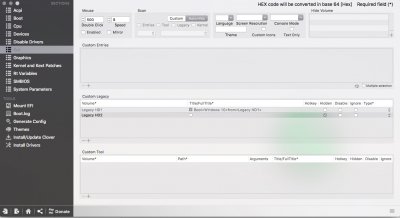- Joined
- Dec 21, 2012
- Messages
- 192
- Mobile Phone
Hi Ladies and Gents,
Simple question - In my Clover Gui Boot Menu I have Legacy HD1 and Legacy HD2 which point to my Windows 10 and System Reserved partition, how do I change Legacy to say Windows 10? I've tried putting the UUID under Custom Legacy in the GUI partition of Clover Configurator but this didn't do the trick. I also want to hide the other legacy which is System Reserved.
I am running 10.11 but not sure this would make a difference.
Thanks in advanced.
Cheers
Simple question - In my Clover Gui Boot Menu I have Legacy HD1 and Legacy HD2 which point to my Windows 10 and System Reserved partition, how do I change Legacy to say Windows 10? I've tried putting the UUID under Custom Legacy in the GUI partition of Clover Configurator but this didn't do the trick. I also want to hide the other legacy which is System Reserved.
I am running 10.11 but not sure this would make a difference.
Thanks in advanced.
Cheers