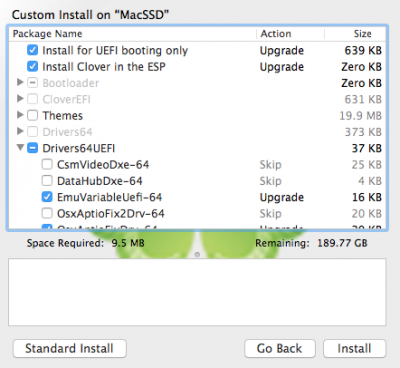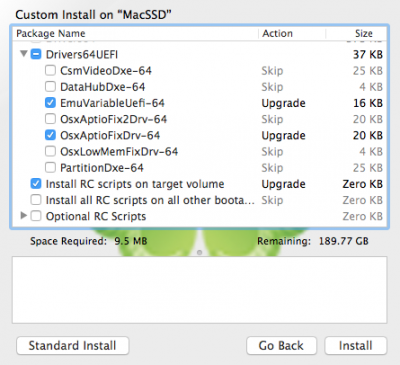- Joined
- Jul 12, 2013
- Messages
- 105
- Motherboard
- Gigabyte Z490 Vision D
- CPU
- i7-10700K
- Graphics
- AMD RX 580
- Mac
- Classic Mac
- Mobile Phone
Good morning!
I've been playing with Clover to upgrade my Hackintosh from Chameleon/Mavericks to Yosemite with working iMessage, etc. I've been installing to a spare SSD to get comfortable with the process and experiment with the right boot loader settings and kexts,etc.
In doing so, I've run into a situation I can't figure out. When I've reformatted the SSD and some a new Yosemite install, the OS installs fine and I can boot into it with my USB key. But when I try to install the Clover bootloader to the SSD, the EFI partition doesn't mount at the end. Instead, the installer has put the EFI folder on the root of my Yosemite partition.
Any ideas what is going on and how to fix this?
Hardware: Gigabyte GA-77X-UP5 TH mobo, 3770K processor, GeForce 650 Ti graphics
USB key with installer is a Kingston USB3 stick, booting from a USB3 port in case it matters...booting with UEFI, not legacy (and it boots fine).
Thanks in advance for the help!
I've been playing with Clover to upgrade my Hackintosh from Chameleon/Mavericks to Yosemite with working iMessage, etc. I've been installing to a spare SSD to get comfortable with the process and experiment with the right boot loader settings and kexts,etc.
In doing so, I've run into a situation I can't figure out. When I've reformatted the SSD and some a new Yosemite install, the OS installs fine and I can boot into it with my USB key. But when I try to install the Clover bootloader to the SSD, the EFI partition doesn't mount at the end. Instead, the installer has put the EFI folder on the root of my Yosemite partition.
Any ideas what is going on and how to fix this?
Hardware: Gigabyte GA-77X-UP5 TH mobo, 3770K processor, GeForce 650 Ti graphics
USB key with installer is a Kingston USB3 stick, booting from a USB3 port in case it matters...booting with UEFI, not legacy (and it boots fine).
Thanks in advance for the help!