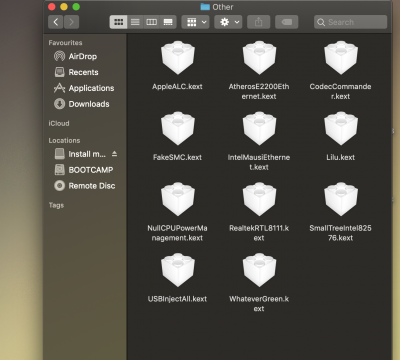- Joined
- Mar 9, 2019
- Messages
- 21
- Motherboard
- Intel NUC7i5BNB
- CPU
- NUC7i5BNK -7th Gen i5 cpu
- Graphics
- Iris Plus 640
- Mac
- Mobile Phone
Hi everyone, I'm hoping someone can help me as I've spent the last week scratching my head over this! I'm trying to get my intel nuc (NUC7i5BNK) to install Mojave - which I've done in the past successfully. The hard drive was wiped as I intended to put windows 10 on it then changed my mind. Stupidly, I didn't save the clover files I created to make the last mojave hackintosh. However, I'm now having an issue where my nuc will happily load the clover boot menu... but on the menu, it won't show Mojave. Is there something obvious I am missing? Any help would really be appreciated!