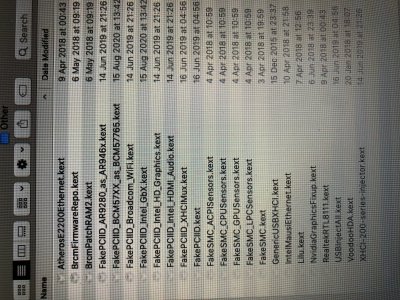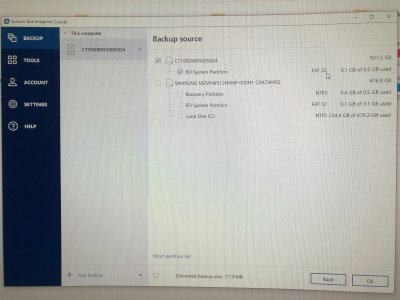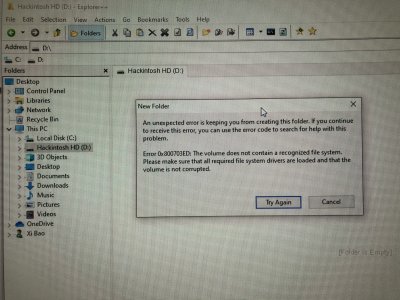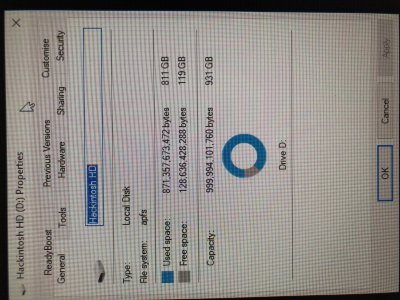- Joined
- Jun 16, 2018
- Messages
- 15
- Motherboard
- ASRock Fatal1ty B360M Performance
- CPU
- Intel i7-8700
- Graphics
- GeForce® GTX 1080 WINDFORCE OC 8G
Hi guys, I've been using my Hackintosh (High Sierra 10.13.5) for about 2 years.
I was using my Windows and it updated automatically. After restarting, for some reason my motherboard didn't detect my clover boot drive (my 1st boot priority - my Hackintosh). It bypassed the clover boot loader and booted straight into my Windows again.
I went to check on my BIOS whether the drive was detected, it didn't. I removed the drive and inserted it back again and the Windows Blue Recovery screen showed up (see the attached photo below). On BIOS, my Hackintosh/clover drive is now named under "Windows Boot Manger", which is same with my Windows Drive. (What?)
So I guess something has modified my Hackintosh drive's boot loader, causing it to use Windows Boot Manager instead of Clover Boot Loader. So here are some stuffs that I have done:
1. Accessing my Hackintosh Drive on Windows. (See 3rd photo)
I have used these apps on Windows called "APFS for Windows" and "Explorer++" before months ago. They allowed me to access to my Hackintosh Drive on my Windows flawlessly. But now, when I mounted the drive on Windows, it shows that the Hackintosh drive was completely empty but it was not! Something is avoiding me to access to the drive!
2. Re-ensure that my BIOS settings are correct. (4th - 8th photo)
I've seen some posts saying about making sure that under "Boot", select "Other OS" instead of "Windows". But my motherboard doesn't have that option.
3. Using a USB Clover Boot Loader??? (9th and 10th photo)
Since I'm missing out Clover Boot Loader, maybe I could use a USB stick to load the boot loader? Well it didn't detect anything about my Hackintosh Drive but my Windows Drive.
In Disk Utiliy, I was able to see that the drive was detected, but again it is not allowing me to have access on it. The drive's name was in grey color and nothing happened when I clicked the "Mount" icon.
Any help would be really appreciated!!!
I was using my Windows and it updated automatically. After restarting, for some reason my motherboard didn't detect my clover boot drive (my 1st boot priority - my Hackintosh). It bypassed the clover boot loader and booted straight into my Windows again.
I went to check on my BIOS whether the drive was detected, it didn't. I removed the drive and inserted it back again and the Windows Blue Recovery screen showed up (see the attached photo below). On BIOS, my Hackintosh/clover drive is now named under "Windows Boot Manger", which is same with my Windows Drive. (What?)
So I guess something has modified my Hackintosh drive's boot loader, causing it to use Windows Boot Manager instead of Clover Boot Loader. So here are some stuffs that I have done:
1. Accessing my Hackintosh Drive on Windows. (See 3rd photo)
I have used these apps on Windows called "APFS for Windows" and "Explorer++" before months ago. They allowed me to access to my Hackintosh Drive on my Windows flawlessly. But now, when I mounted the drive on Windows, it shows that the Hackintosh drive was completely empty but it was not! Something is avoiding me to access to the drive!
2. Re-ensure that my BIOS settings are correct. (4th - 8th photo)
I've seen some posts saying about making sure that under "Boot", select "Other OS" instead of "Windows". But my motherboard doesn't have that option.
3. Using a USB Clover Boot Loader??? (9th and 10th photo)
Since I'm missing out Clover Boot Loader, maybe I could use a USB stick to load the boot loader? Well it didn't detect anything about my Hackintosh Drive but my Windows Drive.
In Disk Utiliy, I was able to see that the drive was detected, but again it is not allowing me to have access on it. The drive's name was in grey color and nothing happened when I clicked the "Mount" icon.
Any help would be really appreciated!!!
Attachments
-
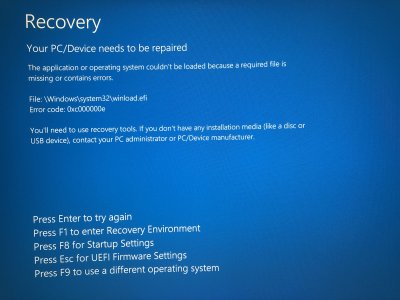 IMG_4739.jpg4.8 MB · Views: 242
IMG_4739.jpg4.8 MB · Views: 242 -
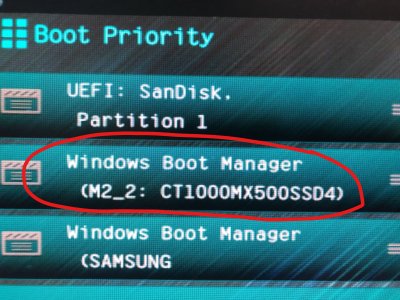 InkedIMG_4741_LI.jpg8.4 MB · Views: 242
InkedIMG_4741_LI.jpg8.4 MB · Views: 242 -
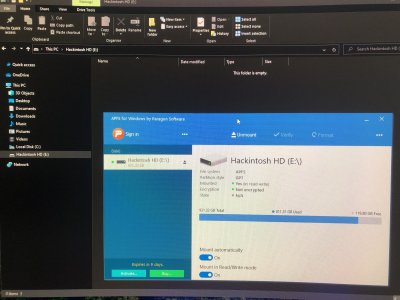 IMG_4740.jpg4.2 MB · Views: 170
IMG_4740.jpg4.2 MB · Views: 170 -
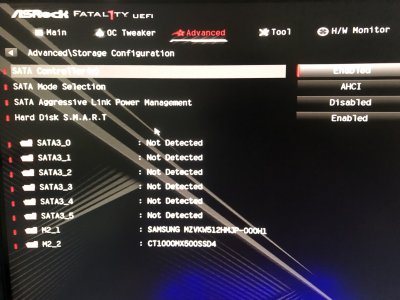 IMG_4742.jpg2.1 MB · Views: 146
IMG_4742.jpg2.1 MB · Views: 146 -
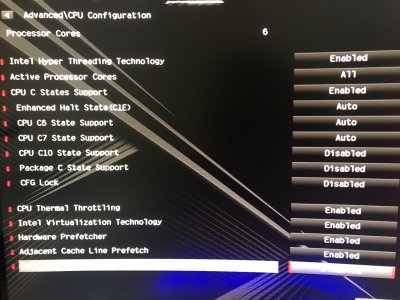 IMG_4743.jpg2.5 MB · Views: 133
IMG_4743.jpg2.5 MB · Views: 133 -
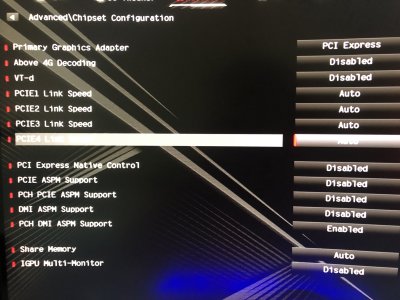 IMG_4744.jpg2.1 MB · Views: 146
IMG_4744.jpg2.1 MB · Views: 146 -
 IMG_4745.jpg2.2 MB · Views: 144
IMG_4745.jpg2.2 MB · Views: 144 -
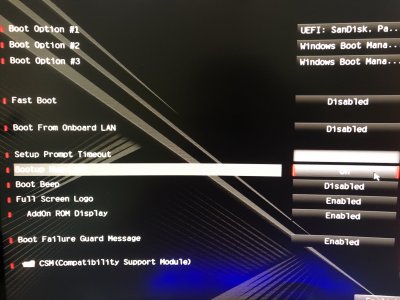 IMG_4746.jpg2.4 MB · Views: 157
IMG_4746.jpg2.4 MB · Views: 157 -
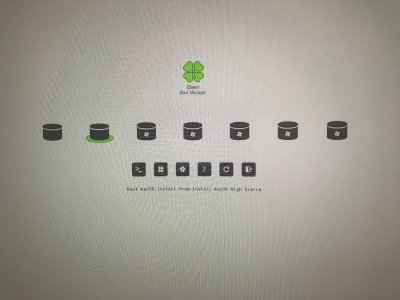 IMG-4738.jpg5.4 MB · Views: 206
IMG-4738.jpg5.4 MB · Views: 206 -
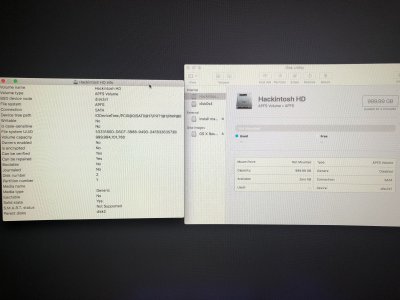 IMG-4737.jpg4.4 MB · Views: 148
IMG-4737.jpg4.4 MB · Views: 148