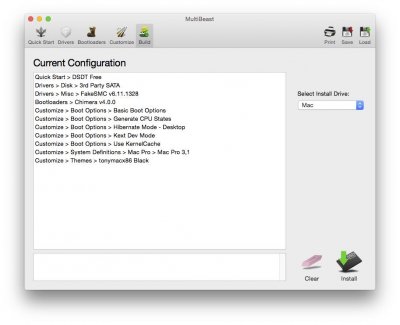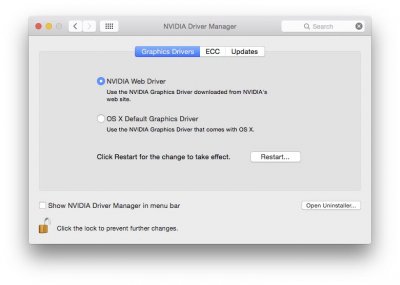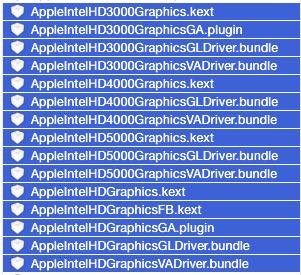- Joined
- Sep 4, 2011
- Messages
- 21
- Motherboard
- GA-Z87X-UD5H
- CPU
- Intel i7-4770K
- Graphics
- GeForce 660Ti
- Mac
- Classic Mac
- Mobile Phone
Clover and UniBeast Install for GA-Z87-UD5H
The Specs
GA-Z87X-UD5H Bios Ver. F7
i7-4770K
Geforece 660Ti
2x1TB RAID 0
Bios Setup
Disabled Wake on LAN
Enabled EHCI Hand-off
Set xHCI mode from Smart Auto to Auto (XHCI Hand-off was already enabled)
The Clover Installation
Steps to Installation are the same as the Clover Installation Guide
http://www.tonymacx86.com/yosemite-desktop-guides/144426-how-install-os-x-yosemite-using-clover.html
*One Small Note - In the specs above I mentioned a RAID, for the Clover Install I did not use RAID.
Post Installation
Install ALC898 to get the audio working.
What Works
- Audio (after install ALC898)
- iMessage is working (Make sure if you want this to work you follow http://www.tonymacx86.com/general-help/110471-how-fix-imessage.html To the T! IT WILL WORK!
- FaceTime is working (To fix the default audio issue when trying to use your iPhone to accept calls go into terminal and type 'sudo killall coreaudiod' (without quotes) - Thanks to @rgardner here http://www.tonymacx86.com/general-h...ite-audio-phone-call-issues-2.html#post901348)
- Bluetooth is working
- Graphics are working properly
- Ethernet is working
- App Store, iTunes, iBooks, Apple Apps all working great
What does not work
- Sleep will not work, as stated before I don't use sleep and I have disabled in the System Prefs.
The Unibeast Installation
Step 1 to 4 are the same as the 10.10 Unibeast Installation Guide.
http://www.tonymacx86.com/445-unibeast-install-os-x-yosemite-any-supported-intel-based-pc.html
Post Install
See attachments for Multibeast Config
AUDIO: ALC898 (did not realize it wasn't working using USB Mixer)
What Works
So far everything that I have tried is working (networking,bluetooth(with adapter), etc
What does not work
iMessage/Facetime.
Sleep
I will update this post with more information as I get it(things dont work, things work, fixes come out, etc)
The Specs
GA-Z87X-UD5H Bios Ver. F7
i7-4770K
Geforece 660Ti
2x1TB RAID 0
Bios Setup
Disabled Wake on LAN
Enabled EHCI Hand-off
Set xHCI mode from Smart Auto to Auto (XHCI Hand-off was already enabled)
The Clover Installation
Steps to Installation are the same as the Clover Installation Guide
http://www.tonymacx86.com/yosemite-desktop-guides/144426-how-install-os-x-yosemite-using-clover.html
*One Small Note - In the specs above I mentioned a RAID, for the Clover Install I did not use RAID.
Post Installation
Install ALC898 to get the audio working.
What Works
- Audio (after install ALC898)
- iMessage is working (Make sure if you want this to work you follow http://www.tonymacx86.com/general-help/110471-how-fix-imessage.html To the T! IT WILL WORK!
- FaceTime is working (To fix the default audio issue when trying to use your iPhone to accept calls go into terminal and type 'sudo killall coreaudiod' (without quotes) - Thanks to @rgardner here http://www.tonymacx86.com/general-h...ite-audio-phone-call-issues-2.html#post901348)
- Bluetooth is working
- Graphics are working properly
- Ethernet is working
- App Store, iTunes, iBooks, Apple Apps all working great
What does not work
- Sleep will not work, as stated before I don't use sleep and I have disabled in the System Prefs.
The Unibeast Installation
Step 1 to 4 are the same as the 10.10 Unibeast Installation Guide.
http://www.tonymacx86.com/445-unibeast-install-os-x-yosemite-any-supported-intel-based-pc.html
Post Install
See attachments for Multibeast Config
AUDIO: ALC898 (did not realize it wasn't working using USB Mixer)
What Works
So far everything that I have tried is working (networking,bluetooth(with adapter), etc
What does not work
iMessage/Facetime.
Sleep
I will update this post with more information as I get it(things dont work, things work, fixes come out, etc)
Attachments
Last edited by a moderator: