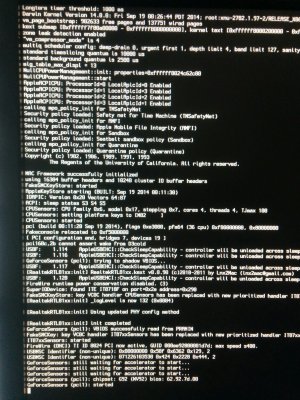After a few week of use, I confirm everything if working fine with no issue at all. And it's very nice to use a fully unmodified Yosemite install

So what did I use :
First, follow the very easy to use Yosemite with clover install :
http://www.tonymacx86.com/yosemite-desktop-guides/144426-how-install-os-x-yosemite-using-clover.html
The only thing you must do that is no written in Tonymac's guide is that you must keep NullCPUPowerManagement.kext in your final clover kext folder.
Then, you need to configure Clover. If you have a NVIDIA Card like me (8800 GT), start with the config file provided by Tonymac in its guide and named : config.plist-GE=Yes-NVIDIA.zip
Then download , Clover configurator :
http://mackie100.webwacemaster.altervista.org/
An use it to configure clover :
On ACPI tab, check :
FixHPET
AddDTGP
FixHDA
FixShutdown
FixUSB
FakeLPC
FixSBUS
Generate P States
Generate C States
On Boot tab, check :
Verbose (-v)
Dart=0
ket-dev-mode=1
On CPU : do nothing
On Devices :
Look after Audio and write 1 in the box (it's your audio layer for GA-EP35-DS3P)
On Disable Drivers : nothing
On GUI : no need to modify the default config
On Kernel and Kext Patches, check :
AppleRTC
Asus AICPUPM
KernelPM
On Graphics, check :
Inject NVidia
On SMBIOS
Use the magic button to generate the right configuration, I use MacPro3,1 as Mac profile.
With this configuration, everything should work, except sound and TRIM if you use a SSD drive.
To enable audio, you must use a script provided by Toleda at :
https://github.com/toleda/audio_CloverALC
Download the latest version of audio_cloverALC-100.command.zip and run the script, just follow the instruction.
It will modify your clover configuration with a on the fly patch you will now find in Kernel and Kext Patch in Clover configurator.
It will add a fake kext in your Clover kext folder : realtekALC.kext
Just reboot, sound should be ok. If not, rerun the script a second time and reboot. I had to do this with version 1.0.1
of the script. With newer version, the issue is possibly fixed.
Audio should be working fine now.
To enable Trim, you just need to add an on the fly patch. Launch Clover configurator and select Kernel and Kext Patches.
In KextsToPatch, add a new line :
In Name : IOAHCIBlockStorage
In Find : 4150504C4520535344
In Replace : 000000000000000000
In Comment : Trim enabler
Reboot and check in System Information / SATA that your SSD drive has Trim enabled.
And that's all ! You have a fully working install of Yosemite (except imessage), with no modification at all. You are now free to update it to 10.10.1 through Mac Appstore.
It's far better than Chimera/Chameleon as you now use on the fly patching !