- Joined
- Feb 2, 2012
- Messages
- 82
- Motherboard
- GA-Z68MX-UD2H-B3
- CPU
- i7-2600
- Graphics
- RX 580
- Mac
- Mobile Phone
I just updated Clover from 2.4 to 2.5 (5070), Mojave 10.14.6, no other changes. Thought it might help for Catalina later.
Now I can't boot - wtf? I've got a black screen after the clover boot screen appears.
Looks like this in verbose:
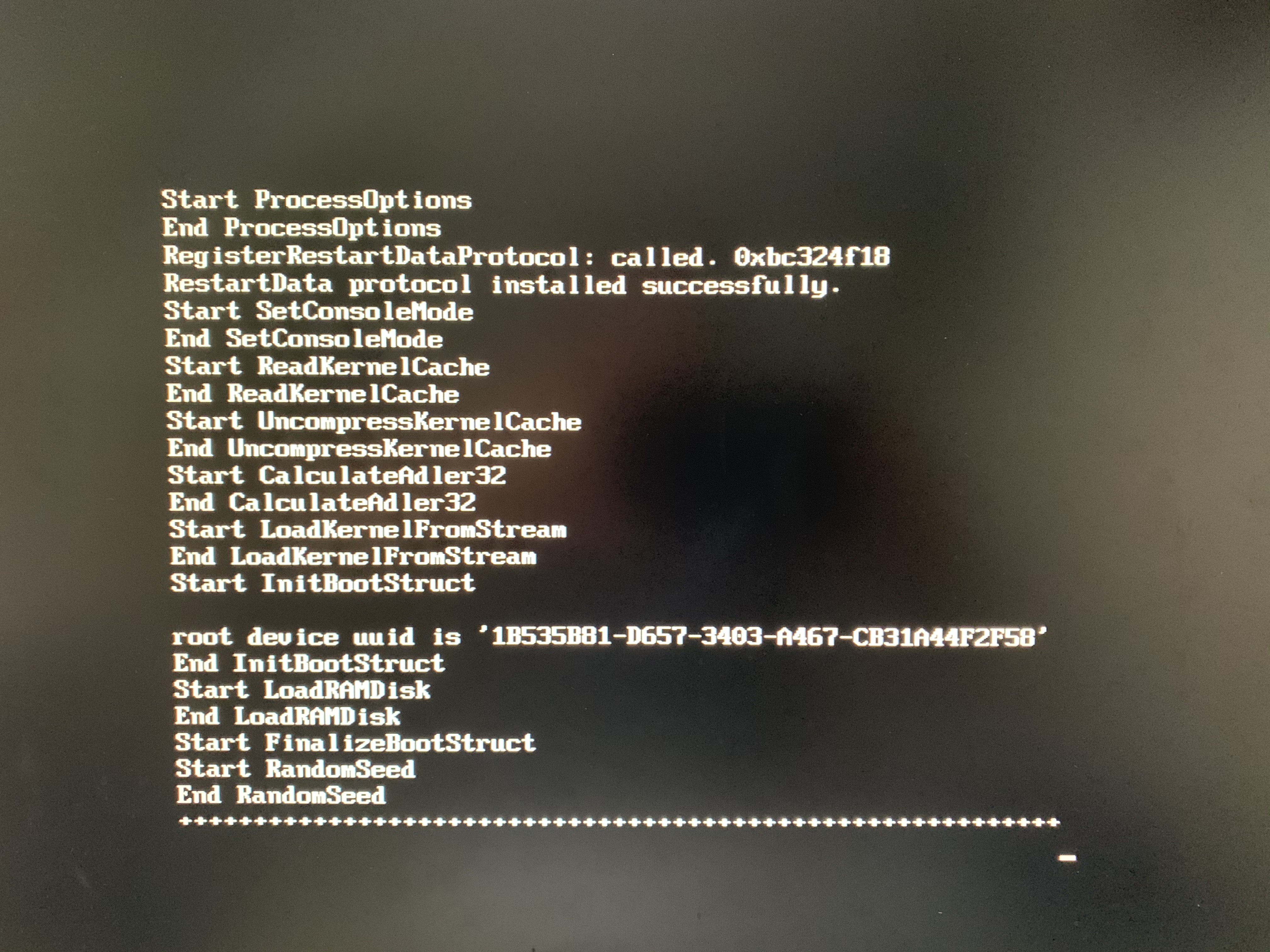
...and that in safe/verbose mode:
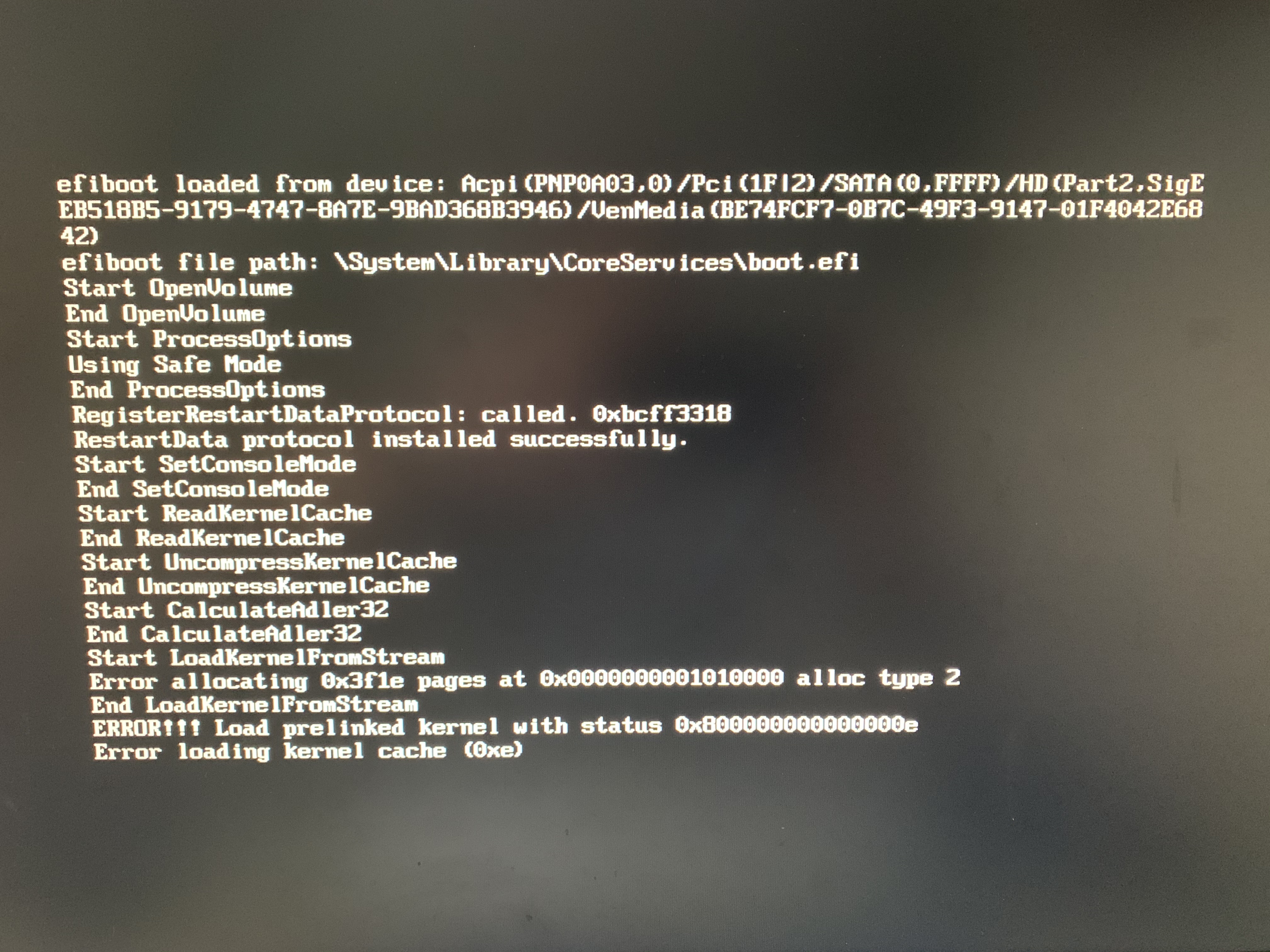
Anyone got a solution?
Thanks!
Now I can't boot - wtf? I've got a black screen after the clover boot screen appears.
Looks like this in verbose:
...and that in safe/verbose mode:
Anyone got a solution?
Thanks!
