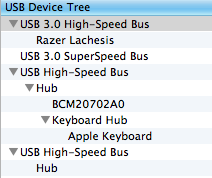- Joined
- Aug 17, 2011
- Messages
- 10
- Motherboard
- Maximus V Extreme
- CPU
- Core i7 3770k
- Graphics
- 680 GTX
- Mac
- Classic Mac
- Mobile Phone
Hello, I'm here to report the fact that Chimera 2.0.0 breaks front 2.0 USB ports on my Asus Maximus V Extreme.
They're connected directly to the mobo through the standard connector. With Chimera 1.11.1 (the one that ships with Multibeast 5.2.1) they easily work while as soon as I switch bootloader they break.
I actually realized that this bug occurs also with the Chameleon branch used to fix the iMessage problem (found a link here on the forum somewhere) so it may not be related directly to Chimera (although my current version works like a charm except for slow reboot and iMessage).
They're connected directly to the mobo through the standard connector. With Chimera 1.11.1 (the one that ships with Multibeast 5.2.1) they easily work while as soon as I switch bootloader they break.
I actually realized that this bug occurs also with the Chameleon branch used to fix the iMessage problem (found a link here on the forum somewhere) so it may not be related directly to Chimera (although my current version works like a charm except for slow reboot and iMessage).