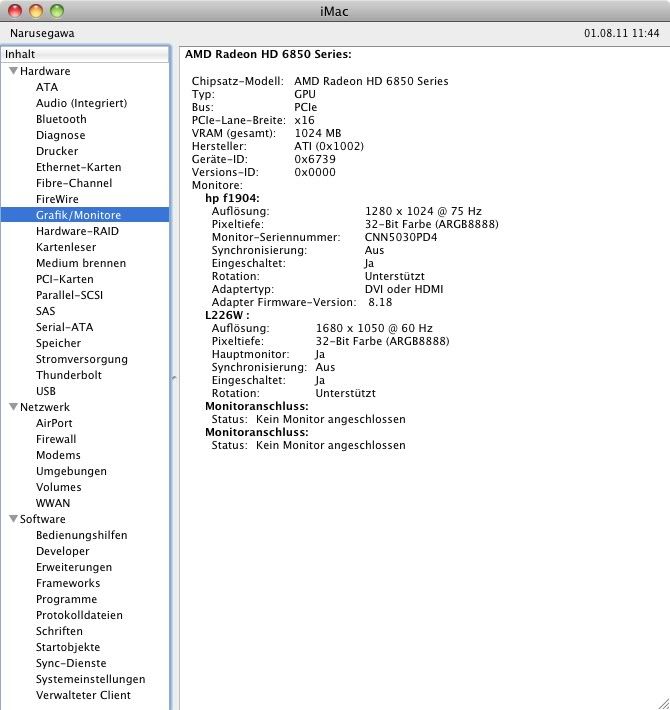- Joined
- May 16, 2011
- Messages
- 24
- Motherboard
- Gigabyte GA-Z68AP-D3
- CPU
- Intel i5-k2400
- Graphics
- Sapphire HD6850 Toxic
- Mac
- Classic Mac
- Mobile Phone
Re: Adding ATI card IDs to ATI.c - update (10-May)
Sapphire Toxic HD 6850 finally with 2 screens (1xDVI,1xminiDP - active miniDP to dvi adapter.
Sapphire Toxic is an overclocked HD 6850 but should have the layout of a HD 6870. This is
the reason that there are 2 miniDP's. Regular 6850 has one miniDP.)
Boot plist additional args: PCIRootUID=1 GraphicsEnabler=Yes AtiConfig=Duckweed
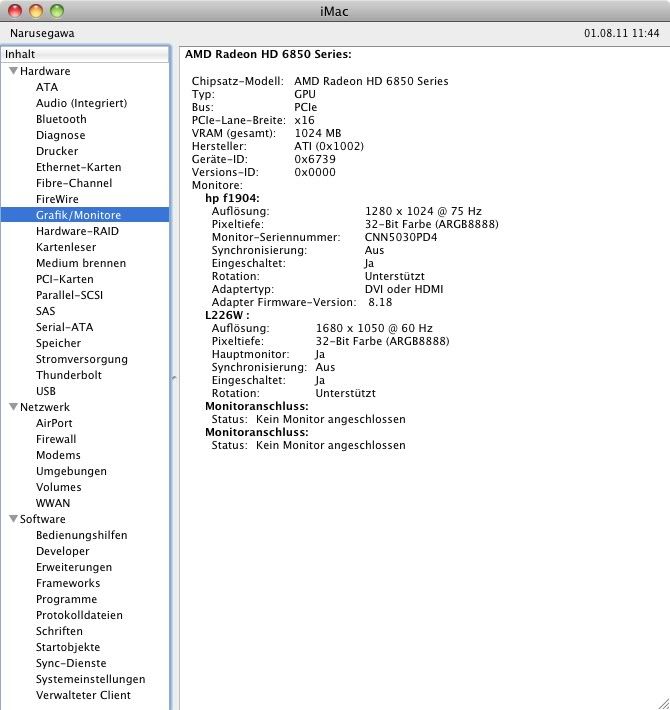
Sapphire Toxic HD 6850 finally with 2 screens (1xDVI,1xminiDP - active miniDP to dvi adapter.
Sapphire Toxic is an overclocked HD 6850 but should have the layout of a HD 6870. This is
the reason that there are 2 miniDP's. Regular 6850 has one miniDP.)
Boot plist additional args: PCIRootUID=1 GraphicsEnabler=Yes AtiConfig=Duckweed