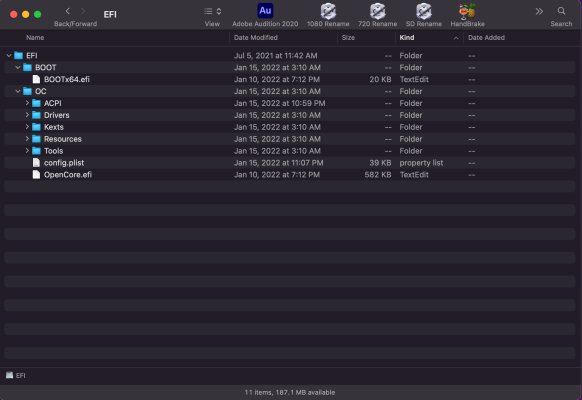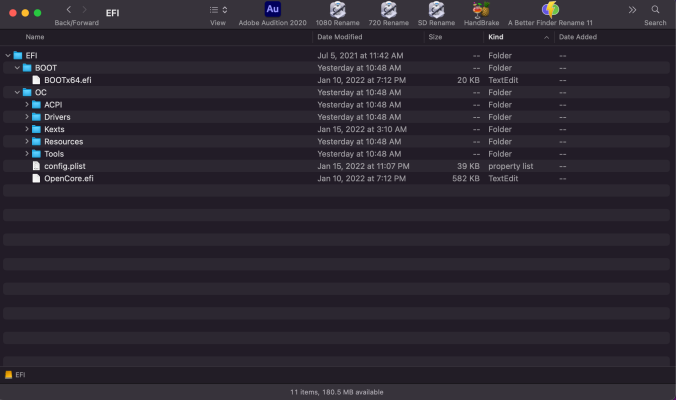- Joined
- Jul 7, 2010
- Messages
- 353
- Motherboard
- Gigabyte GA-Z390 Gaming X
- CPU
- i9-9900
- Graphics
- HD 5870
- Mac
- Mobile Phone
That's correct. I just put in the 2 TB SATA m.2 SSD, reinitialized as APFS (naming it BigSur) and then fresh install of Big Sur, then Migration Assistant to move my home folder and Applications folder over from my old Mojave install. Surprisingly, my copy of Aperture was not moved over by Migration Assistant. So, I went to the App Store to log in and it won't let me, so I couldn't re-download Aperture. Password was correct but clearly an issue that I need to sort out. I tried logging into Messages and same issue. I used the same serial number, UUID, etc. from my previous Mojave install that worked just fine. I probably need to review the Idiot's Guide to iMessage to diagnose the problem. This computer is ethernet-only; it has no WiFi abilities (and Bluetooth is via a USB device for my Magic Mouse). Unfortunately, I changed my SSD's name from "BigSur" to "macOS" and when I tried to reboot, it failed to start. In OpenCore list, the SSD's name was still "BigSur". So, I thought I could just boot back up in Mojave and rename the SSD, but upon boot, I had a message saying that the BigSur/macOS drive wasn't compatible with Mojave (probably the Signed System Volume you mentioned above?). Of course, a volume named "macOS Data" mounted on my desktop, but that clearly isn't the boot partition, I suspect.So you have elected to install Big Sur fresh on a new SSD and then migrate the user data from another disk, and not cloning the old Big Sur disk to the new?
I had a couple of other issues. The first was that the DropBox app would not launch, indicating there was a potential permissions issue with /var/folders/v5. From Get Info, I set the permission to Read and Write (and all enclosed items) but that did not resolve it. The second, and bigger problem, was that a genetic analysis program I use that runs on JAVA would not complete its open, stating that there was a problem creating the graphical display window. If I can't get this fixed, then I won't be updating to Big Sur. This is a critical software package that I need. Perhaps it just requires a newer version of JAVA?
There may have been other issues, but I won't have time to really dig into it until mid-April. So, for now, I'll stay with Mojave.
Mostly because I was sure it would work. When I get time in a few weeks I will try it again but use the cloning procedure.May I hear the reason why you decided against the cloning procedure?