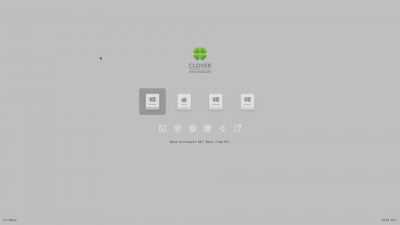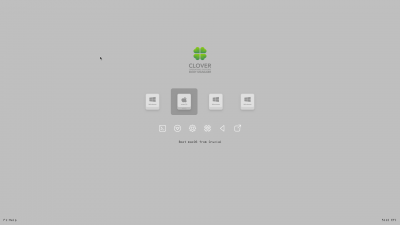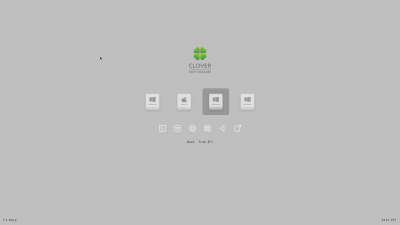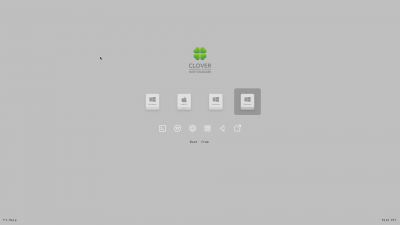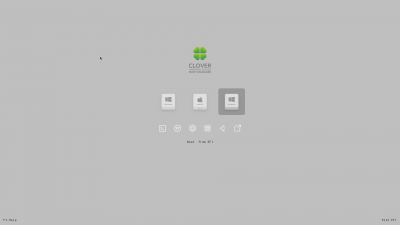- Joined
- Aug 22, 2014
- Messages
- 441
- Motherboard
- Gigabyte Z390 Designare
- CPU
- i7-9700K
- Graphics
- RX 6800 XT
- Mac
- Mobile Phone
Hi,
I've been looking and trying for a while now to figure out how I can hide volume entries on my Clover boot screen, but it doesn't seem to work for me (I must be doing something wrong ). I'm dual-booting Windows 10 and Catalina. My drives are as follows:
). I'm dual-booting Windows 10 and Catalina. My drives are as follows:
- Windows 10 SSD
- Catalina SSD
- Empty HDD
- Empty HDD
- Empty SSD
I want to hide/remove the entries in screenshot #3 and #4, see attached files. I also included screenshots of Clover Configurator in the ZIP file.
Hopefully, there are experts in the house
I've been looking and trying for a while now to figure out how I can hide volume entries on my Clover boot screen, but it doesn't seem to work for me (I must be doing something wrong
- Windows 10 SSD
- Catalina SSD
- Empty HDD
- Empty HDD
- Empty SSD
I want to hide/remove the entries in screenshot #3 and #4, see attached files. I also included screenshots of Clover Configurator in the ZIP file.
Hopefully, there are experts in the house
Attachments
Last edited: