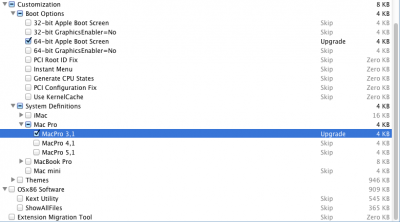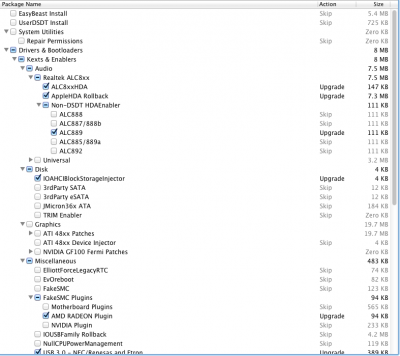- Joined
- Nov 15, 2010
- Messages
- 79
- Motherboard
- Gigabyte ga-z77x-ud5h
- CPU
- i5
- Graphics
- GTX-660
- Mac
- Classic Mac
- Mobile Phone
I've done a fresh install using Unibeast and a USB Drive, by far the easiest and quickest install I've ever done. The install included the DSDT from the database and Multibeast.
I did the fresh install because I upgraded my SSD Drive to a Crucial M4
I'm having some trouble getting my computer to sleep and a few other issues.
Attached are my Multibeast and Extra folder screenshots.
Problem 1:
Before I installed the ALC8xxHDA and AppleHDA Rollback Kexts I would never get Kernel Panicks, at least in the 2 hours my machine was up and running with the new system. After I installed them I started getting Kernel Panicks and had to apply the Repair Permissions in Multibeast. The system seems fine now, this was also a problem in my last install of Lion and it would occasionally need a restart. It seems this issue will soon be resolved because there is a new patch for the ALC889 codec that you can use in place of this, but at this time it requires a DSDT edit which I don't know how to do.
Problem 2: No sleep, I've tried loading the AppleRTC Patch for CMOS via Multibeast, repairing permissions but still no go? I can get it to sleep, then I can wake it via the keyboard but the screens won't turn on, if I press the reset button then the screens will turn on and I can log back on. This isn't a major issue but it would be nice if I could figure it out.
Should I load the AppleRTC kext from Snow Leopard?
Do I need to load NullCPUPowerManagement?
At the beginning I also loaded USB 3.0 - NEC/Renesas Kext but deleted it because someone else had said that this could be causing the no sleep issue, should I load this or not?
Also what System Definition should I be running? Currently at Mac Pro 3,1
Thank you for your responses any help would be appreciated.
-Shelby
I did the fresh install because I upgraded my SSD Drive to a Crucial M4
I'm having some trouble getting my computer to sleep and a few other issues.
Attached are my Multibeast and Extra folder screenshots.
Problem 1:
Before I installed the ALC8xxHDA and AppleHDA Rollback Kexts I would never get Kernel Panicks, at least in the 2 hours my machine was up and running with the new system. After I installed them I started getting Kernel Panicks and had to apply the Repair Permissions in Multibeast. The system seems fine now, this was also a problem in my last install of Lion and it would occasionally need a restart. It seems this issue will soon be resolved because there is a new patch for the ALC889 codec that you can use in place of this, but at this time it requires a DSDT edit which I don't know how to do.
Problem 2: No sleep, I've tried loading the AppleRTC Patch for CMOS via Multibeast, repairing permissions but still no go? I can get it to sleep, then I can wake it via the keyboard but the screens won't turn on, if I press the reset button then the screens will turn on and I can log back on. This isn't a major issue but it would be nice if I could figure it out.
Should I load the AppleRTC kext from Snow Leopard?
Do I need to load NullCPUPowerManagement?
At the beginning I also loaded USB 3.0 - NEC/Renesas Kext but deleted it because someone else had said that this could be causing the no sleep issue, should I load this or not?
Also what System Definition should I be running? Currently at Mac Pro 3,1
Thank you for your responses any help would be appreciated.
-Shelby