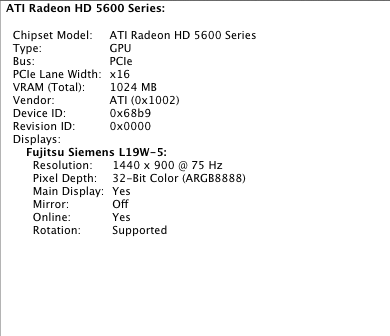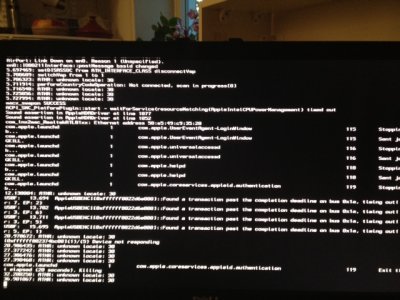- Joined
- Jun 9, 2012
- Messages
- 3
- Motherboard
- Gigabyte H61M-D2-B3
- CPU
- Intel i3-2120
- Graphics
- VTX3D HD5670/1GB (Juniper core)
- Mac
- Classic Mac
- Mobile Phone
Good afternoon everybody!
First of all my spec are the following:
Gigabyte H61M-D2-B3 (DSDT from tonymacx86 DSDT database, sleeps works but need to fix cmos reset later).
Intel i3-2120 CPU (1155)
4GB Kingston RAM 1333
VTX 3D Radeon HD5670/1GB ( VTX3D 1GB Radeon HD 5670 DDR3 PCI-E 2.1 Graphics Card: Amazon.co.uk: Computers & Accessories )
System info/GFX part: http://desmond.imageshack.us/Himg155/scaled.php?server=155&filename=screenshot20120727at228.png
As you can see it has a unique device id 68B9
In 10.7.x I just had to add this line manually to ATI5000Controller.kext
org.chameleon.boot.plist -- GraphicsEnabler=Yes + AtiConfig=Hoolock (to get rid of the ghost 2nd monitor - DVDplayer+steam works well) + AtiPorts=3
Since my card has a Juniper core not Redwood(or what) like other HD5670cards I added its device id to AMDRadeonAccelerator.kext under the Juniper part and repaired permissions.
After reboot ( -v ) It loads up the OS but the screen is stuck at the boot log. If I type in my password(i can't see what I'm typing since it's stuck at showing the boot log) it logs in to my user account and I can take screenshot of my desktop by pressing CMD+Shift+3 (I can hear the sound)
so there no KP and no stuck while booting. It just fails to load my VGA (tried booth DVI and VGA ports on my card)
If I boot with GraphicsEnabler=No it boots up my system, loads the GUI but has no QE/CI nor correct resolution and in system info it says no kext loaded.
So I'm 95% sure the boot loader fails somehow (I must say it boots up Lion 10.7.4 very well with QE/CI - that's what I'm on right now)
If it's just a missing part from Chimera then please add it or tell me how can I do it manually if it's possible please.
Don't forget it's VTX3D(some kind of over clocked model with more memory) and has unique device id and uses Hoolock personality to work properly and it has Juniper core according to GeekBench and to forum posts I read.
Thank you very much!
Phantom
First of all my spec are the following:
Gigabyte H61M-D2-B3 (DSDT from tonymacx86 DSDT database, sleeps works but need to fix cmos reset later).
Intel i3-2120 CPU (1155)
4GB Kingston RAM 1333
VTX 3D Radeon HD5670/1GB ( VTX3D 1GB Radeon HD 5670 DDR3 PCI-E 2.1 Graphics Card: Amazon.co.uk: Computers & Accessories )
System info/GFX part: http://desmond.imageshack.us/Himg155/scaled.php?server=155&filename=screenshot20120727at228.png
As you can see it has a unique device id 68B9
In 10.7.x I just had to add this line manually to ATI5000Controller.kext
org.chameleon.boot.plist -- GraphicsEnabler=Yes + AtiConfig=Hoolock (to get rid of the ghost 2nd monitor - DVDplayer+steam works well) + AtiPorts=3
Since my card has a Juniper core not Redwood(or what) like other HD5670cards I added its device id to AMDRadeonAccelerator.kext under the Juniper part and repaired permissions.
After reboot ( -v ) It loads up the OS but the screen is stuck at the boot log. If I type in my password(i can't see what I'm typing since it's stuck at showing the boot log) it logs in to my user account and I can take screenshot of my desktop by pressing CMD+Shift+3 (I can hear the sound)
so there no KP and no stuck while booting. It just fails to load my VGA (tried booth DVI and VGA ports on my card)
If I boot with GraphicsEnabler=No it boots up my system, loads the GUI but has no QE/CI nor correct resolution and in system info it says no kext loaded.
So I'm 95% sure the boot loader fails somehow (I must say it boots up Lion 10.7.4 very well with QE/CI - that's what I'm on right now)
If it's just a missing part from Chimera then please add it or tell me how can I do it manually if it's possible please.
Don't forget it's VTX3D(some kind of over clocked model with more memory) and has unique device id and uses Hoolock personality to work properly and it has Juniper core according to GeekBench and to forum posts I read.
Thank you very much!
Phantom