- Joined
- Apr 19, 2020
- Messages
- 55
- Motherboard
- Gigabyte Z390i Aorus Pro WIFI
- CPU
- i5-9600K
- Graphics
- RX 580
- Mac
- Mobile Phone
Hey all,
I have a daily driver mini ITX Z390 system running Big Sur on OpenCore 0.6.5. It works great - not really anything to tweak currently, it's the only computer I use working from home.
But, according to specs the iMac 19,1 is a better fit in terms of CPU and GPU for my hardware. I honestly do not know why I picked 18,3 at first (I was a n00b).
The OS identifies my cpu correctly and it seems to be running fine, sleep, wifi etc. Sidecar can be sketchy over wireless but I get that from my Apple computer as well so can't really blame the hack there.
Are there any obvious benefits to switching? Never mess with a working system echoes in my head but on the other hand I updated my fully functioning 0.5.9 Catalina to current system and am very satisfied with that.
Thanks
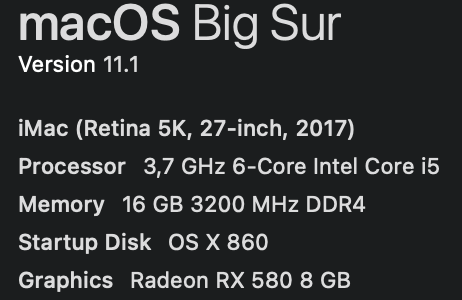
I have a daily driver mini ITX Z390 system running Big Sur on OpenCore 0.6.5. It works great - not really anything to tweak currently, it's the only computer I use working from home.
But, according to specs the iMac 19,1 is a better fit in terms of CPU and GPU for my hardware. I honestly do not know why I picked 18,3 at first (I was a n00b).
The OS identifies my cpu correctly and it seems to be running fine, sleep, wifi etc. Sidecar can be sketchy over wireless but I get that from my Apple computer as well so can't really blame the hack there.
Are there any obvious benefits to switching? Never mess with a working system echoes in my head but on the other hand I updated my fully functioning 0.5.9 Catalina to current system and am very satisfied with that.
Thanks
