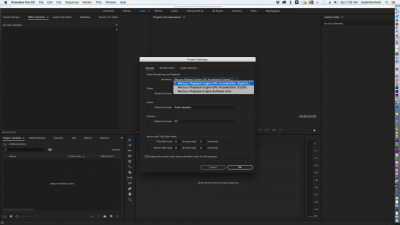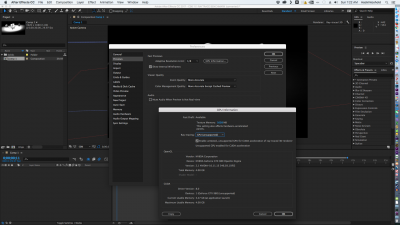- Joined
- Jun 29, 2013
- Messages
- 2
- Motherboard
- GA-Z77X-UD5H
- CPU
- i7-3770K
- Graphics
- GTX 760
Hello,
I just upgraded my Hackintosh that I have been using for a few years, from Yosemite to Sierra using clover and had a clean installation. Multibeast worked fine and almost everything worked. The only thing that didn't work was CUDA, which I need to run Premiere Pro and After Effects smoothly. Even after downloading an updated driver it still didn't work, so I figured it was because my system definition was 14,2, and so using Clover Configurator I changed it to 5,1. Well, it was a mistake because now I can't boot, not even in safe mode. I tried generating a random smbios of 14,2 and 3,1 to enter into the clover bootloader menu, but that didn't work. I even tried erasing the hard drive and reinstalling Sierra, but because I need a Time Machine Backup to be restored in order to get all my files back, the backup has the config.plist with the 5,1 system definition, and so it still won't boot. I tried mounting the EFI disk in single user mode but it is not allowed! If I can get into the EFI and into the config.plist from single user mode, I might be able to change the smbios...but I'm not sure if even that will work.
Does anybody have any solutions?
Will installing Sierra without macOS Backup Recovery and then transferring the files to my main drive later work? And is the EFI disk part of the Time Machine Backup? I'm not really sure about how this works so it would be great if you could explain this to me.
My specs are:
Motherboard: Gigabyte GA-Z77X-UD5H
CPU: i7-3770k
GPU: GTX760
RAM: Corsair Vengeance 4x8GB
If you need me to provide more information, please let me know.
Thank you so much for your help.
I just upgraded my Hackintosh that I have been using for a few years, from Yosemite to Sierra using clover and had a clean installation. Multibeast worked fine and almost everything worked. The only thing that didn't work was CUDA, which I need to run Premiere Pro and After Effects smoothly. Even after downloading an updated driver it still didn't work, so I figured it was because my system definition was 14,2, and so using Clover Configurator I changed it to 5,1. Well, it was a mistake because now I can't boot, not even in safe mode. I tried generating a random smbios of 14,2 and 3,1 to enter into the clover bootloader menu, but that didn't work. I even tried erasing the hard drive and reinstalling Sierra, but because I need a Time Machine Backup to be restored in order to get all my files back, the backup has the config.plist with the 5,1 system definition, and so it still won't boot. I tried mounting the EFI disk in single user mode but it is not allowed! If I can get into the EFI and into the config.plist from single user mode, I might be able to change the smbios...but I'm not sure if even that will work.
Does anybody have any solutions?
Will installing Sierra without macOS Backup Recovery and then transferring the files to my main drive later work? And is the EFI disk part of the Time Machine Backup? I'm not really sure about how this works so it would be great if you could explain this to me.
My specs are:
Motherboard: Gigabyte GA-Z77X-UD5H
CPU: i7-3770k
GPU: GTX760
RAM: Corsair Vengeance 4x8GB
If you need me to provide more information, please let me know.
Thank you so much for your help.