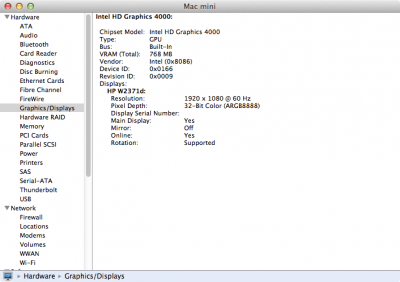- Joined
- May 27, 2012
- Messages
- 29
- Motherboard
- Asus P8Z77-V LK, 10.8 Mountain Lion
- CPU
- Core i5 3570k
- Graphics
- Intel HD Graphics 4000
- Mac
- Classic Mac
- Mobile Phone
did you select the appleintelcpupowermanagement kext option in multibeast?
you say you arent using patched appleintelcpu kext, and you arent using patched bios, and you say you arent using nullcpu.
if you genuinely arent using any of the above, then your board is the only one of its kind (which i doubt)
Yes, just be be clear I am using nullcpu, patched appleintelcpupowermanagement 10.7.4 and possibly the patched
appleintelcpu kext? I installed all these kexts last summer with the old bios but sleep still wasn't working, so I
don't remember If I removed the patched appleintelcpu? I just know that after installing the new bios 0904 sleep
started working.