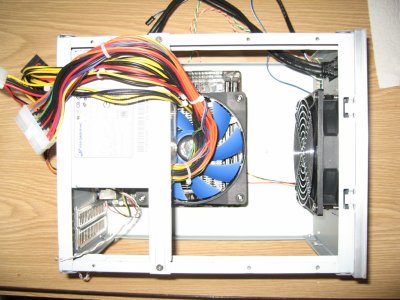- Joined
- Jun 24, 2012
- Messages
- 23
- Motherboard
- ASRock H77M-ITX
- CPU
- i7-3770
- Graphics
- HD4000
- Mac
- Classic Mac
- Mobile Phone
CBorg's "IvyBrick" Build: Mini-ITX - ASRock H77M-ITX - Intel i7-3770 - HD4000 - Mountain Lion 10.8.1

Components:
Motherboard: ASRock H77M-ITX
[amazon-de]http://www.amazon.de/dp/B007RQ0LQI[/amazon-de]
CPU: Intel i7-3770
[amazon-de]http://www.amazon.de/dp/B007RMH1WY[/amazon-de]
CPU Cooler: Prolimatech Samuel 17
[amazon-de]http://www.amazon.de/dp/B003OPW3W6[/amazon-de]
CPU Fan: EKL Alpenföhn Wing Boost, 120mm
[amazon-de]http://www.amazon.de/dp/B003B3KXMS[/amazon-de]
RAM: Corsair Vengeance LP 8GB DDR3 Memory Kit
[amazon-de]http://www.amazon.de/dp/B00569K7LM[/amazon-de]
SSD: Samsung SSD 830, 256GB
http://www.amazon.com/dp/B0077CR66A
Case: Silverstone SST-SG06S
http://www.amazon.com/dp/B008J0ZPAS
Comments:
In my first posting in this forum I'd like to describe the build of my second Hackintosh. I wanted to have a small and quiet system that doesn't waste much energy when I'm only surfing the Web and that is, at the same time, fast enough for future CPU intensive tasks. I'm not a gamer, so a 3rd generation Intel Core processor (“IvyBridge”) with integrated HD4000 graphics seemed to be ideal for my project. As I don't intend to overclock the CPU, an Intel i7-3770 quad-core processor was my first choice – energy efficient with fast onboard graphics and plenty of CPU power.
A small Hackintosh requires a small mainboard - a Mini-ITX board. And a quiet system needs to be energy efficient. Therefore, a Mini-ITX board with working SpeedStep is really a must. A Board which requires the NullCPUPowerManagement.kext is not an option for me. There are only few boards out there which fulfill this requirement. The Gigabyte H77-WIFI and Z77-WIFI might be proper candidates, but they are not yet available (didn't want to wait any longer) and with 3 network interfaces they provide features I really don't need while they lack some which would have been nice (eSATA, Firewire or even Thunderbolt). The P8H77-I and P8Z77-I DELUXE from Asus can be operated without a DSDT, but require a patched UEFI BIOS and are not fully supported (Via audio codec). Another board which seems to be used by several users of this forum is the H77M-ITX from ASRock. With a patched UEFI BIOS you can also run OSX without a DSDT, get working SpeedStep, and have working audio and ethernet by kexts provided by MultiBeast. So, I decided to choose this board, be brave and flash it with a patched UEFI BIOS.
In principle, a Mac MINI is a nice machine for my purpose, but it has a severe drawback: in order to end up in such a small device, Apple needed to make some technical compromises with regard to the power consumption of the CPU and it's cooling. I don't need to have such a tiny system and I am not willing to make any compromises with regard to parts which are essential for a stable system (cooling and power supply). I wanted to have a small case with enough space for a proper CPU cooler that provides proper air flow. And I wanted to have a case with a good power supply instead of an external 12V supply with an internal DC-DC converter, because it can deliver more current when necessary, should live longer as it is not operated at max specs, and because it is probably more energy efficient. This brought me to the Silverstone SST-SG06S case.
The chosen Prolimatech Samuel 17 CPU cooler is a nicely designed cooler with 6 heatpipes which fits well into this case. It also cools the RAM, the chipset and the power converters of the board while not blocking the PCIe slot. Together with the 120mm EKL Alpenföhn Wing Boost fan you get a cooler which is a little bit more expensive but really quiet. There is only one little drawback with the chosen setup and that is that the big USB3 connector hardly fits onto the board, but it worked for me.
For performance reasons, I chose a 256GB Samsung SSD 830 SSD drive and a Corsair Vengeance LP 8GB DDR3 Memory Kit.
The pictures at the end of this posting document the assembly of the system.
UEFI Setup:
In order to flash my UEFI BIOS, I downloaded the patched ROM from this posting and extracted the content of the ZIP file into the root directory of a small USB memory stick (my 64GB Kingston HyperX stick was not recognized!). The UEFI BIOS of this board allows you to flash the ROM from this memory stick using Advanced -> Instant Flash.
Next step is to reset all values to default values: Exit -> Load UEFI Defaults
Then, I made the following changes:
- OC Tweaker -> Load XMP Setting : XMP 1.2 Profile 1 (DDR3-1600 9-9-9-24 1.50V)
- OC Tweaker -> DRAM Frequency : DDR3-1600
- Advanced -> North Bridge Configuration -> Share Memory : 128MB
- Advanced -> ACPI Configuration -> USB Keyboard/Remote Power On : Enabled
- Advanced -> ACPI Configuration -> USB Mouse Power On : Enabled
- H/W Monitor -> CPU FAN 1 Setting : Automatic mode / 50°C / Level 1
- H/W Monitor -> Chassis FAN 1 Setting : Automatic mode / 50°C / Level 1
- Boot -> Setup Prompt Timeout : 2
MultiBeast 5.0.2 Configuration for Mountain Lion 10.8.1:
When I installed this system, Mountain Lion 10.8.1 was out and I used the UniBeast guide to install it. This screenshot shows my settings for MultiBeast 5.0.2. The HWMonitor application included in MultiBoost confirmed that SpeedStep is working properly.
Final Remarks:
The result is awesome! While I am writing this posting, the machine consumes only 38W power, the CPU operates at 1.584 GHz and 37°C, the CPU fan runs at 655 RPM while the cassis fan runs at 443 RPM. This should give you an idea how quiet it is! GeekBench gives me a score of 11832. All USB ports including USB3 are working. Sound seems to work (only tested the main analog output). FullHD over DVI is working with hardware OpenGL acceleration.
Building The Small Beast:
Attachments
Last edited by a moderator: