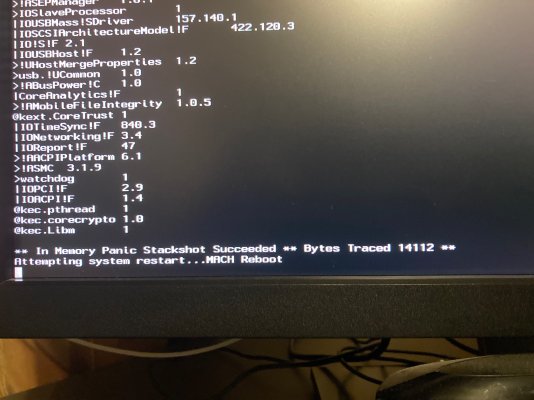- Joined
- Mar 22, 2011
- Messages
- 24
- Motherboard
- Gigabyte Z490 UD
- CPU
- i9-10850K
- Graphics
- RX 580
- Mac
- Mobile Phone
I have successfully installed Catalina on a SATA SSD. The purpose was to try out Catalina and see if it runs on my Mojave rig. More and more apps require Catalina as minimum OS ver.
Worked like a charm but I still wanted to work in Mojave without upgrading and have a Catalina disk as an option for testing and emergency.
Then I removed Catalina disk, put it into USB 3.0 enclosure to be able to plug it in occasionally as a USB flashdrive and do some testing. It worked and I was able to boot by selecting it thru BIOS. That was the plan.
After awhile I found out, however, that the disk dsnt boot. Putting it back into case and connecting as SATA also didn't help.
After mingling around with various options (config.plst, different smbios, god knows how many other settings) I simply copied my full working Mojave EFI folder to the Catalina one.
I was able to boot up to the point in the screenshot.
How can I fix it? Any advice is welcome.
Worked like a charm but I still wanted to work in Mojave without upgrading and have a Catalina disk as an option for testing and emergency.
Then I removed Catalina disk, put it into USB 3.0 enclosure to be able to plug it in occasionally as a USB flashdrive and do some testing. It worked and I was able to boot by selecting it thru BIOS. That was the plan.
After awhile I found out, however, that the disk dsnt boot. Putting it back into case and connecting as SATA also didn't help.
After mingling around with various options (config.plst, different smbios, god knows how many other settings) I simply copied my full working Mojave EFI folder to the Catalina one.
I was able to boot up to the point in the screenshot.
How can I fix it? Any advice is welcome.