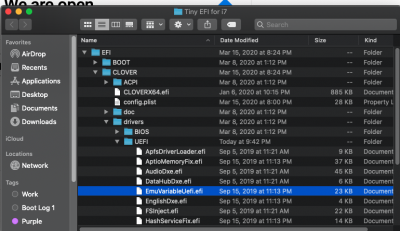- Joined
- May 11, 2020
- Messages
- 20
- Motherboard
- Asus TUF z390 PRO Gaming
- CPU
- i5 9600k
- Graphics
- Gigabyte Radeon RX 5500 XT OC
- Mac
CPU - i5 9600K
GPU - Gigabyte RX 5500 XT
MoBo - Asus Z390 TUF PRO Gaming
RAM - ADATA XPG 32GB DDR4 3200mhz
I put together a build using the parts above and followed this guide to create a bootable USB:
tonymacx86.com/threads/unibeast-install-macos-catalina-on-any-supported-intel-based-pc.285366/#install
However when I follow the Boot instructions my Hackintosh freezes at 100% at the Apple loading screen.

I figured I could use MultiBeast post installation to deal with kexts files after so I booted without any kext files. Any suggestions to get my Hackintosh running Catalina?
GPU - Gigabyte RX 5500 XT
MoBo - Asus Z390 TUF PRO Gaming
RAM - ADATA XPG 32GB DDR4 3200mhz
I put together a build using the parts above and followed this guide to create a bootable USB:
tonymacx86.com/threads/unibeast-install-macos-catalina-on-any-supported-intel-based-pc.285366/#install
However when I follow the Boot instructions my Hackintosh freezes at 100% at the Apple loading screen.

I figured I could use MultiBeast post installation to deal with kexts files after so I booted without any kext files. Any suggestions to get my Hackintosh running Catalina?